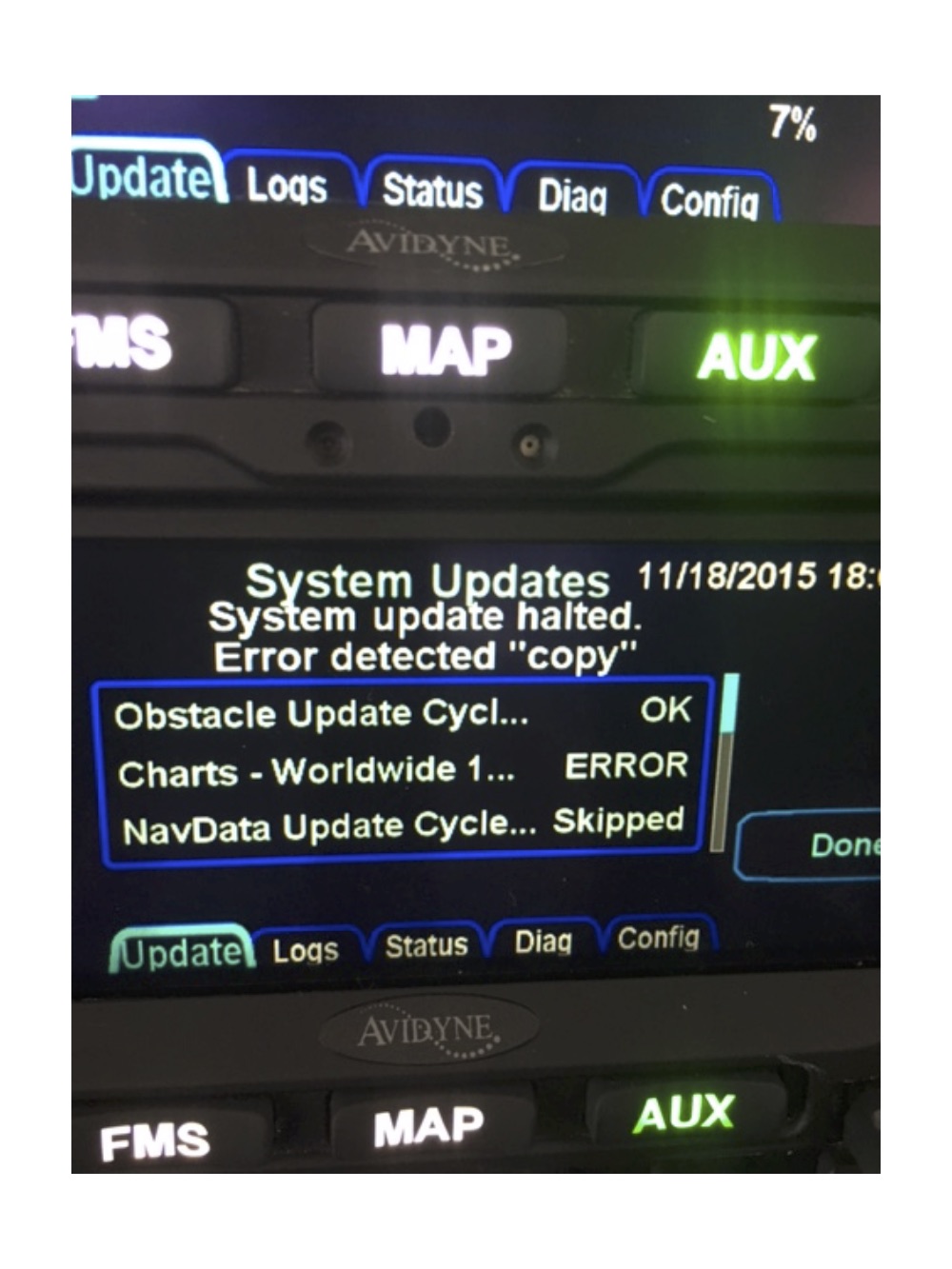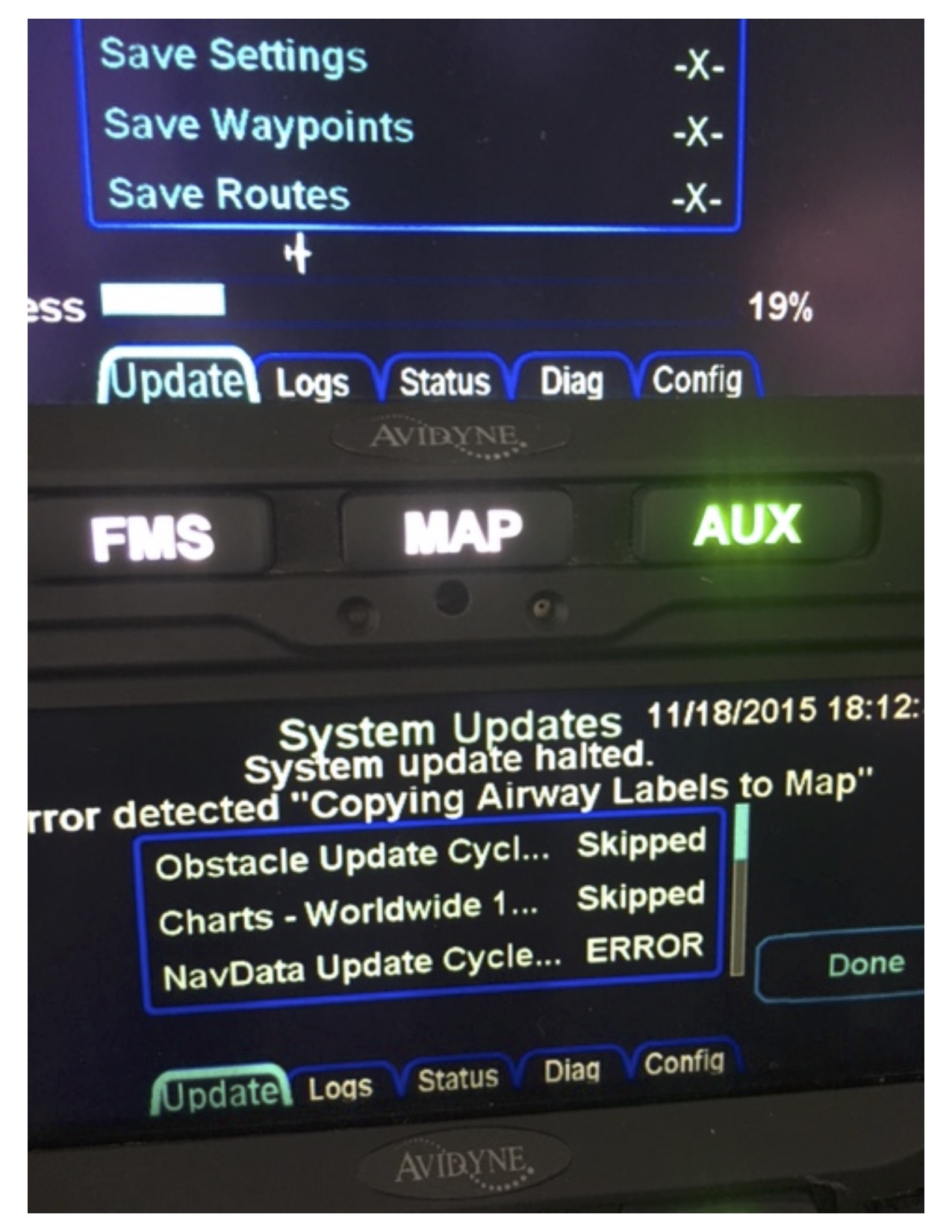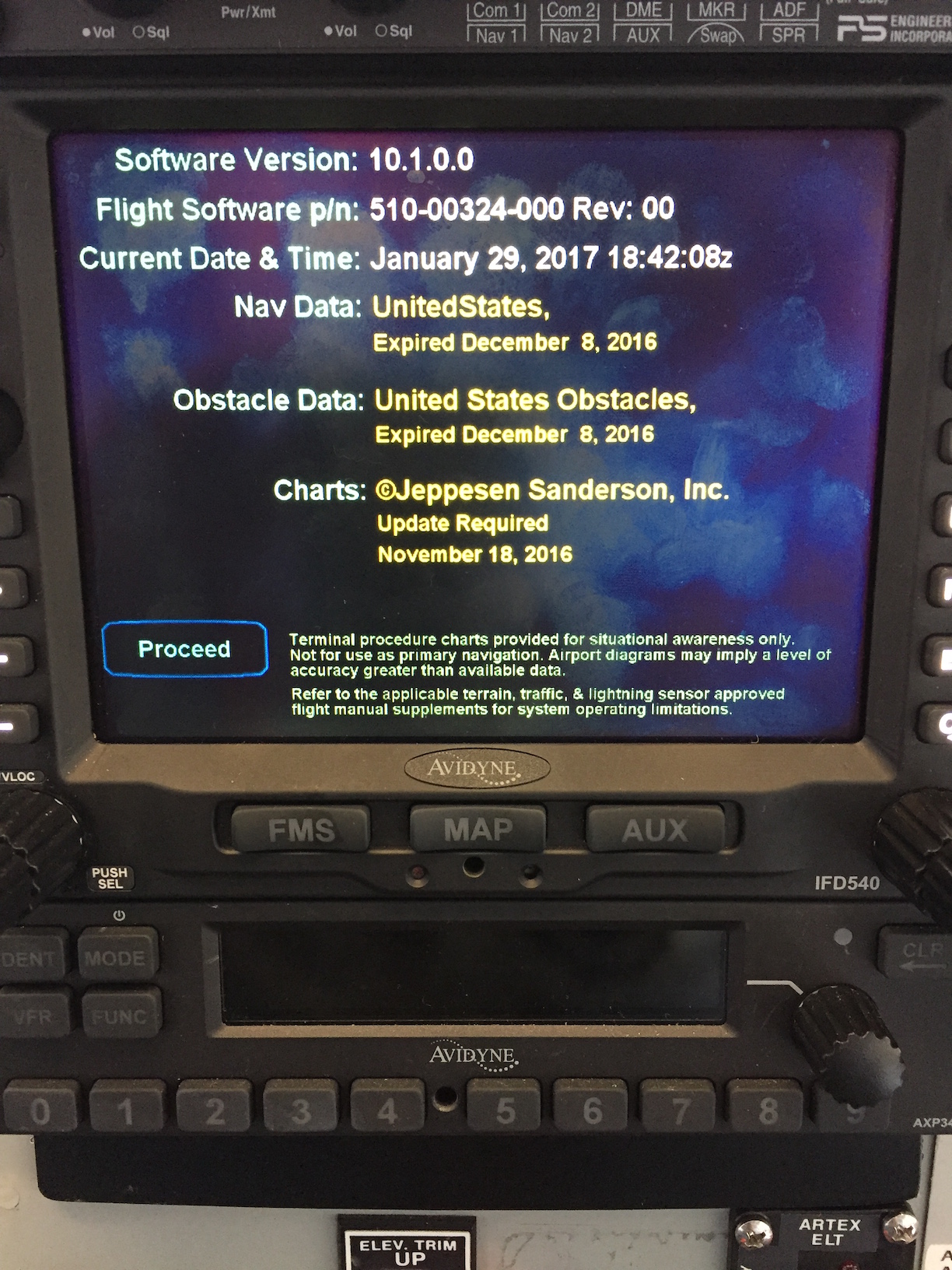Errors Loading Data Updates
Printed From: Avidyne
Category: Avidyne General
Forum Name: IFD 5 Series & IFD 4 Series Touch Screen GPS/NAV/COM
Forum Description: Topics on Avidyne's IFD 5 Series and IFD 4 Series Touch Screen GPS/NAV/COM
URL: http://forums.avidyne.com/forum_posts.asp?TID=567
Printed Date: 22 Feb 2025 at 3:32pm
Software Version: Web Wiz Forums 12.01 - http://www.webwizforums.com
Topic: Errors Loading Data Updates
Posted By: GMSutton
Subject: Errors Loading Data Updates
Date Posted: 13 Feb 2015 at 12:43am
|
Friends: I need your help! My avionics shop just installed my new IFD540 today. It looks great, but I found that I couldn’t install any database updates. I had to fly home with no databases installed. Fortunately it was good VFR and I still have my Garmin 430W in the panel.
When trying to update my Nav data, I get the message: Error Detected "Copying Nav Database Image"
When trying to update my obstacle data, I get the message: Error Detected "Copying Obstacle Files"
When trying to load my Jepp charts, I get the message: Error Detected "Copying Charts Files"
Steve's Email says he's out until Monday, so perhaps someone here can help? I hoping there’s an easy explanation for this as I have to fly the airplane on a long trip tomorrow. I can’t do that without being able to load my navdata, obstacle data, and charts!
What am I doing wrong...?!
Many thanks, Mike < ="cosymantecnisbfw" co="cs" id="SILOBFWID" style="width: 0px; height: 0px; display: block;">
|
Replies:
Posted By: GMSutton
Date Posted: 13 Feb 2015 at 1:30am
|
Here are the error messages that I'm seeing:
http://s1380.photobucket.com/user/ridgebackpilot/media/SoftwarePage_zpse84b4665.jpg.html" rel="nofollow">  http://s1380.photobucket.com/user/ridgebackpilot/media/InvalidDatabases_zpsf6cf895e.jpg.html" rel="nofollow"> 
http://s1380.photobucket.com/user/ridgebackpilot/media/NavDataLoadingError_zps59e832fa.jpg.html" rel="nofollow"> 
http://s1380.photobucket.com/user/ridgebackpilot/media/ErrorCopyingObstacleFiles_zps8a42f7fb.jpg.html" rel="nofollow"> 
http://s1380.photobucket.com/user/ridgebackpilot/media/ErrorCopyingChartsFiles_zps34532b7f.jpg.html" rel="nofollow">  < ="cosymantecnisbfw" co="cs" id="SILOBFWID" style="width: 0px; height: 0px; display: block;"> |
Posted By: MysticCobra
Date Posted: 13 Feb 2015 at 7:03am
|
You might want to call the actual Tech Support office at Avidyne, rather than posting on this forum...this is mostly just a general communications interface between the company and (potential) customers, not a formal tech support portal.
From http://www.avidyne.com/company/technical.asp" rel="nofollow - http://www.avidyne.com/company/technical.asp :
 To contact Technical Support: 888-723-7592 or mailto:techsupport@avidyne.com" rel="nofollow - To contact Technical Support: 888-723-7592 or mailto:techsupport@avidyne.com" rel="nofollow -
|
Posted By: oskrypuch
Date Posted: 13 Feb 2015 at 8:24am
|
Looks like either a bad download, or a bad stick. Definitely call tech support.
* Orest
|
Posted By: PA20Pacer
Date Posted: 14 Feb 2015 at 9:29am
|
I hope that GMSutton has the download issue resolved by now.
I will share a different data update issue and its apparent resolution in the hope that it might be useful to someone. After downloading current charts, navdata and obstacle data to the USB FOB, the IFD540 data update proceeded normally until it indicated that the chart database was 99% loaded. At that point, the IFD540 screen went blank and it appeared that the unit rebooted, and came up with a message regarding invalid data (I don't remember the exact wording). Powering the unit off and on again yielded the same error message. I put the FOB back in the computer to view the files, and it appeared to have been corrupted, as the directory listed a large number of files with one character names and a size of 1Kb. I reformatted the USB FOB and called Jeppesen to reset the counter on the downloads. The download to the reformatted FOB and installation of the charts, navdata and obstacle data in the IFD540 then went smoothly.
It seems likely that there was some problem with either the FOB or the original download.
Regards,
Bob
-------------
Bob Siegfried, II
Brookeridge Airpark (LL22)
Downers Grove, IL
|
Posted By: AviJake
Date Posted: 14 Feb 2015 at 9:33am
Was that using the Avidyne supplied fob that came with your IFD?
-------------
Steve Jacobson
sjacobson@avidyne.com
|
Posted By: PA20Pacer
Date Posted: 14 Feb 2015 at 10:02am
|
Hi Steve-
Yes, it was using the Avidyne fob, with which we have done several previous successful updates.
Regards,
Bob
-------------
Bob Siegfried, II
Brookeridge Airpark (LL22)
Downers Grove, IL
|
Posted By: AviJake
Date Posted: 14 Feb 2015 at 10:12am
Hhmm. That is somewhat bothersome. We tried to abuse the heck out of those things to find this particular vendor part that we thought was very robust. Please keep us posted if this happens again after a successful flush. We can also send a replacement fob out if needed.
-------------
Steve Jacobson
sjacobson@avidyne.com
|
Posted By: PA20Pacer
Date Posted: 14 Feb 2015 at 10:32am
|
Hi Steve-
Thanks for the reply; we will certainly keep you posted if any future issues arise. We did order both an 8 GB and a 16 GB Wintec Filemate USB fob to have on hand as spares.
Regards,
Bob
-------------
Bob Siegfried, II
Brookeridge Airpark (LL22)
Downers Grove, IL
|
Posted By: ddgates
Date Posted: 14 Feb 2015 at 4:17pm
 PA20Pacer wrote: PA20Pacer wrote:
I hope that GMSutton has the download issue resolved by now.
I will share a different data update issue and its apparent resolution in the hope that it might be useful to someone. After downloading current charts, navdata and obstacle data to the USB FOB, the IFD540 data update proceeded normally until it indicated that the chart database was 99% loaded. At that point, the IFD540 screen went blank and it appeared that the unit rebooted, and came up with a message regarding invalid data (I don't remember the exact wording). Powering the unit off and on again yielded the same error message. I put the FOB back in the computer to view the files, and it appeared to have been corrupted, as the directory listed a large number of files with one character names and a size of 1Kb. I reformatted the USB FOB and called Jeppesen to reset the counter on the downloads. The download to the reformatted FOB and installation of the charts, navdata and obstacle data in the IFD540 then went smoothly.
It seems likely that there was some problem with either the FOB or the original download.
Regards,
Bob |
I had the same issue...yesterday...a bunch of one character file names with creation date 1980..
-------------
David Gates
|
Posted By: 888dom
Date Posted: 02 Mar 2015 at 3:05pm
|
I had the same issue today. Utilizing the Avidyne supplied USB (which has worked several times before). Started the update and it recognized the update files and started normally. I had my head turned doing other things when it failed and started doing odd things. After I checked the USB in my PC it had lots of 1k files with odd characters next to them and they couldn't be deleted from the USB. I formatted the drive and contacted Jeppesen for another update and all worked well the second time. Not sure what was wrong but thought you should know!
|
Posted By: AviJake
Date Posted: 03 Mar 2015 at 8:31pm
Hhhmm.
-------------
Steve Jacobson
sjacobson@avidyne.com
|
Posted By: MysticCobra
Date Posted: 06 Mar 2015 at 10:23am
|
OK, I've had the problem occur for me, too, now. I'm currently sitting in my cockpit on the ramp waiting for the IFD to update, after calling Jepp to get my account reset so I could redownload the data.
I'm repeating what I did two days ago.
I may have one piece of additional info, though. In my case, when I did the update 2 days ago, it appeared to go fine. However, after it was complete, I think I left the USB stick in the bezel when the box power cycled, and without thinking I tapped the Aux rocker button toward the "Update" page again.
Except the Update tab didn't appear; the screen went dark, and the IFD rebooted.
I didn't notice a problem right away, because it was Mar 4, and apparently my old data was still in place. I flew my route that day, then was grounded for weather until today. When I powered on the IFD today, it told me my data was out of data (it reported two things had expired on 3/5, but I don't remember now which two they were.)
I pulled my USB fob out and stuck it in my laptop, and saw the jillions of 1KB files in the directory as others have reported.
I reformatted the USB drive, called Jepp to get them to reset my account, redownloaded the data (actually only had to redownload the Nav data; charts and Obs data were still on the hard drive), recopied to the USB fob, and I'm reprogramming the IFD right now.
NOTE: Two days ago, when I updated the USB fob with the 3/5 files, I looked at the directory before and after the Jepp data download, and it showed the same 4 files that were there from the first time I did an update. Before the update, they all had the "Date Created" of Feb 15 and "Date Modified" of Feb 15--makes sense; that was my first-ever update. After the Jepp download, all 4 files now had the "Date Modified" of 3/4/2015, also as expected.
It was while the fob was in the IFD that the directory changed from those 4 reasonable-looking files to the jillions of 1KB files.
|
Posted By: chflyer
Date Posted: 06 Mar 2015 at 11:26am
Regarding navdata updates ...
If I want to have the navdata on 2 USB sticks so that 2 IFD's can be updated in parallel, is it correct that I should use JDM to program the 1st USB stick and then after exiting JDM just do a normal disk copy from USB 1 to USB 2?
-------------
Vince
|
Posted By: oskrypuch
Date Posted: 06 Mar 2015 at 3:22pm
 chflyer wrote: chflyer wrote:
Regarding navdata updates ...
If I want to have the navdata on 2 USB sticks so that 2 IFD's can be updated in parallel, is it correct that I should use JDM to program the 1st USB stick and then after exiting JDM just do a normal disk copy from USB 1 to USB 2?
|
Yes, that is what you have to do. The navdata counter does decrement to 0. The charts counter does not, so that one you can download repeatedly.
* Orest
|
Posted By: teeth6
Date Posted: 06 Mar 2015 at 10:16pm
I have not had luck doing a copy paste from USB 1 to USB 2. I get an error message when installing from USB 2. I have been calling Jepp Tech support and have them add an extra Nav and Obstacle for each download so I can download onto both FOBs. Jepp is telling me that is how it is supposed to be done, and they are making changes so the owners with dual 540s will be able to start getting 2 downloads.
|
Posted By: Leonard
Date Posted: 10 Mar 2015 at 11:47pm
 PA20Pacer wrote: PA20Pacer wrote:
I hope that GMSutton has the download issue resolved by now.
I will share a different data update issue and its apparent resolution in the hope that it might be useful to someone. After downloading current charts, navdata and obstacle data to the USB FOB, the IFD540 data update proceeded normally until it indicated that the chart database was 99% loaded. At that point, the IFD540 screen went blank and it appeared that the unit rebooted, and came up with a message regarding invalid data (I don't remember the exact wording). Powering the unit off and on again yielded the same error message. I put the FOB back in the computer to view the files, and it appeared to have been corrupted, as the directory listed a large number of files with one character names and a size of 1Kb. I reformatted the USB FOB and called Jeppesen to reset the counter on the downloads. The download to the reformatted FOB and installation of the charts, navdata and obstacle data in the IFD540 then went smoothly.
It seems likely that there was some problem with either the FOB or the original download.
Regards,
Bob |
Had the same problem today after updating 10.0.3. However my unit wouldn't recognize the FOB and just kept rebooting. Jepp Rep asked lotsa questions to try and pin down the where the problem occurred, and yes it was with the Avydine stick.
|
Posted By: MysticCobra
Date Posted: 11 Mar 2015 at 7:34am
 Leonard wrote: Leonard wrote:
Had the same problem today after updating 10.0.3. However my unit wouldn't recognize the FOB and just kept rebooting.Jepp Rep asked lotsa questions to try and pin down the where the problem occurred, and yes it was with the Avydine stick.
|
I wouldn't say "the problem was with the Avidyne stick". That makes it sound like using a different thumbdrive might avoid the problem.
As I mentioned in my earlier post, I looked at the data on my thumbdrive after downloading my Jepp data from the PC to the USB stick (but before inserting the stick into the IFD), and I saw what looked like good files (they were the same names as and similar in size to the files that were there when I first updated my IFD, which went fine).
When I inserted the stick into the IFD, it appeared to update normally, but then at the end something happened. I don't know if it was when the box rebooted while the USB stick was still inserted or something else, but after I pulled the USB stick out of the IFD and looked at it again on the PC, I saw the jillions of 1KB files thing.
Somehow, the IFD update process is failing under certain circumstances, and one effect of the failure mechanism is corruption of the data on the USB stick. It should be possible to reproduce on a test bench.
|
Posted By: AviJake
Date Posted: 11 Mar 2015 at 8:46am
For anyone who is seeing something similar, are you using PCs or Macs?
-------------
Steve Jacobson
sjacobson@avidyne.com
|
Posted By: PA20Pacer
Date Posted: 11 Mar 2015 at 9:14am
|
Hi Steve-
We were using a PC running JSUM when we saw the problem I originally described, where the IFD540 rebooted and the memory stick contained numerous small files with single-character names. We had a slightly different problem during the last update cycle. In this case, the loading of the update files seemed to freeze after the chart update. When examined after the problem occurred, the files on the memory stick had the expected names and sizes. We were using a 16 GB Wintec Filemate memory stick that had been formatted to FAT32 before using. We reformatted the original 8 GB stick supplied by Avidyne and called Jeppesen to reset the JSUM download counters, and the update seemed to go OK. I am waiting with some trepidation for the next update; I will probably reformat the Avidyne memory stick to erase the previous data and cross my fingers.
Regards,
Bob Siegfried, II
-------------
Bob Siegfried, II
Brookeridge Airpark (LL22)
Downers Grove, IL
|
Posted By: MysticCobra
Date Posted: 11 Mar 2015 at 10:18am
|
I was using a PC. (Windows 7, latest JSUM).
First update (when the USB stick was new and blank) went fine.
For the second update (USB stick started with the data files from the first update still on it): JSUM replaced the existing four files on the USB stick (they had slightly different, but comparable, sizes and the "Last Modified" date changed to the day I was performing the update). After the USB stick was inserted in the IFD and the botched update occurred, I looked at the USB stick on my PC again and it showed jillions of 1KB files. (I.e., USB stick file listing changed while it was installed in the IFD during the botched update process.)
Reformatting the USB stick, redownloading the data via JSUM, and re-performing the IFD update successfully corrected this issue.
|
Posted By: PA20Pacer
Date Posted: 11 Mar 2015 at 12:41pm
 PA20Pacer wrote: PA20Pacer wrote:
... I am waiting with some trepidation for the next update; I will probably reformat the Avidyne memory stick to erase the previous data and cross my fingers.
Regards,
Bob Siegfried, II |
Since the 2015-06 chart data update was available via JSUM today, we went ahead and downloaded it and installed in the IFD540. The process went smoothly with no issues. We reformatted the memory stick supplied by Avidyne prior to the download.
Regards,
Bob
-------------
Bob Siegfried, II
Brookeridge Airpark (LL22)
Downers Grove, IL
|
Posted By: Leonard
Date Posted: 11 Mar 2015 at 3:16pm
|
BTW:: Jepp Rep Recommended that we go back to my hard drive and delete any previous downloads and start from scratch. I explained that I was on my home laptop and the last data was downloaded from my office CPU. He suggested that before any other updating from my office that I should contact Jepp to walk me through deleting previous downloads that may be on my hard drive.
Using Windows 7 PRO Will Update the IFD later and respond with results.
TKS
|
Posted By: MysticCobra
Date Posted: 11 Mar 2015 at 3:46pm
 Leonard wrote: Leonard wrote:
BTW:: Jepp Rep Recommended that we go back to my hard drive and delete any previous downloads and start from scratch. |
That's a red herring. When I had my trouble, the Charts and Obstacle data were still present on my hard drive from my previous (botched) update attempt, so I didn't re-download them from Jepp; only the NavData wasn't kept on the hard drive and had to be re-downloaded.
I then installed all 3 (Charts, NavData, Obstacles) on the USB stick and performed the IFD update and it worked fine.
|
Posted By: Leonard
Date Posted: 12 Mar 2015 at 1:25am
|
Up date when fine. In previous post I didn't mean that the problem was with the stick, I was saying that I was using the FOB supplied by Avidyne. LJG
|
Posted By: TogaDriver
Date Posted: 03 Apr 2015 at 9:15pm
|
I just had the same problem today. No problems with JDMAPP but ERROR on update in the plane. After the ERROR the IFD540 hangs on the Avidyne Splash Screen. Multiple reboots and pulled breaker attempts would not budge it.
I have not had time to re-try the data download from scratch but I ran Disk Utility on my Flash Sticks (all of them) and no bad blocks or other problems showed up. Just the usual 4 files exist on the drive.
I am really surprised that a data download, even a failed one, should brick the IFD. Steve, let me know what you'd like me to try, or if I should call support instead.
|
Posted By: MysticCobra
Date Posted: 04 Apr 2015 at 9:02am
|
That's not the "same problem", that's something completely different. No one else has ever reported that an attempt to update data left their IFD unit completely unusable.
|
Posted By: TogaDriver
Date Posted: 04 Apr 2015 at 10:42am
|
Mystic,
The update screen ERROR page pictured in the first post is EXACTLY what I saw. What followed was a hang that would not recover. Perhaps not the exact same problem, but the same initial conditions.
So, it's not something "completely different" as Monty Python would state. It's very similar, and possibly a related problem.
I'm going to reformat a new flash drive, reload the navdata, and try to re-install. I'll video my results for tech-support.
|
Posted By: MysticCobra
Date Posted: 04 Apr 2015 at 11:30pm
|
2 is the same as 2.
3 is not the same as 2, even though it's got a 2 in it, as in 2+1.
Unable to update your IFD is one thing. Lots of people have reported that, but they've always been able to continue using the IFD afterward, and ultimately to get a successful update.
Unable to get your IFD past the boot screen after a failed update? That's a whole different kettle of fish as far as impact to the user goes. The programmer who fixes it might find some similarity between the two cases, but as a user, I don't much care about that. What I do care is whether this is unique to you or whether we're all at risk of seeing what you saw.
I don't mind trying an update if there's a chance it might fail and I might have to reformat my USB drive to fix the issue. I may not want to try an update if there's a chance I could brick my IFD.
Steve? Got anything more to say about this than, "Hhhmm."?
|
Posted By: TogaDriver
Date Posted: 05 Apr 2015 at 1:44am
|
I got the new 8G flash drive formatted (FAT), got Jepp to reset my JDM, and got the data downloaded. I also did a binary diff of the new data to the prior data. The binary files did have differences, but they were all in the same spot in one long-word (32 bits) so I suspect it's a checksum or a timestamp and that the data on both sticks is actually fine.
I'm going down tomorrow, early, before Easter stuff consumes my day. I will report what happens with the update attempt on this thread. If retrying the update un-bricks the box that's "good", if the update goes well that's "better", if the box remains bricked that's "bad" and I suspect someone is going to want my IFD on their test bench asap.
Regardless, I agree that a failed update should simply revert to prior data, and never hang the device in an unusable state.
One thing I did differently this time: I started the plane, put in the stick, and turned on the radio-master. I then taxied to the run-up and started the data update while warming up. I can't think of any reason that this would have caused a problem as I was not moving during the update and voltage was fine for my 28v system.
|
Posted By: TogaDriver
Date Posted: 05 Apr 2015 at 11:07am
|
The fresh USB stick and data updated fine this time. I also pulled logs and rebooted a few times to make sure the IFD returned to normal. All is fine now. Note: Plane was in hanger for this update. Trickle charger on battery with 24.5 volts showing.
This still leaves the nagging question of why an ERROR on a NavData update could cause the IFD to hang at the Avidyne Logo Splash Screen. I'll try to do further testing of the other USB stick in case that was part of the problem.
|
Posted By: Bad1996
Date Posted: 05 Apr 2015 at 5:36pm
|
It's working, leave it alone until the next update ! :-)
|
Posted By: TogaDriver
Date Posted: 06 Apr 2015 at 12:21am
|
I won't mess with the box for a month, but I did use f3write/f3read to do some basic testing of the USB stick I used the first time. It passed 100% so I believe its fine, but I'll retire it from use for the IFD updates.
|
Posted By: MysticCobra
Date Posted: 06 Apr 2015 at 8:27am
|
Glad to hear your situation was recoverable, TogaDriver.
I think the next time I do an update, I'm going to try deleting all the existing files off the USB before running the Jepp Update tool. Not sure why it'd be necessary, but so far I think the only folks who've had problems are people who had successfully updated at least once, and then had a problem with a subsequent update. Maybe there's something about running the Jepp tool with a non-blank USB drive that the IFD540 doesn't like.
|
Posted By: AviJake
Date Posted: 06 Apr 2015 at 9:36am
We're really stumped by this one right now. We can't currently conceive of a means by which any kind of data upload attempt can/should hang an IFD boot.
We have another internal brain storming session on this later today and will post any requests/thoughts that result.
Has anybody else experienced this hang start behavior before?
-------------
Steve Jacobson
sjacobson@avidyne.com
|
Posted By: Gring
Date Posted: 06 Apr 2015 at 9:38am
|
I've probably done more data updates than anyone (x2) and have not had a single issue with the data uploads. I also am using Sandisk USB sticks bought at Office Depot and have never reformatted them.
|
Posted By: TogaDriver
Date Posted: 06 Apr 2015 at 12:11pm
|
Steve, I pulled all the (new data) logs once I got the update installed. Msg me an email address and I'll forward all the logs to you if you think they might shed some light on the splash screen hang.
I tested the USB stick that I used when i hung and there's nothing wrong with it when tested on a Mac in a stationary environment.
If there was some interruption of the read during the NavData update due to vibration from my running engine and your update time-outs, have to already erased the prior NavData or is it still there. If still there, has it been moved, renamed, flagged, in some way that a read error could possible leave with no, or corrupted, NavData?
Obvious question: what set of conditions would prevent the IFD from advancing past the splash screen?
Test: take a USB stick and jiggle the hell out of it while doing a NavData update on the bench. Or, remote the stick and have one of the data lines make intermittent contact (Brushing test) to simulate a very flake read operation with lots of bad data.
|
Posted By: AviJake
Date Posted: 06 Apr 2015 at 12:26pm
 TogaDriver wrote: TogaDriver wrote:
Steve, I pulled all the (new data) logs once I got the update installed. Msg me an email address and I'll forward all the logs to you if you think they might shed some light on the splash screen hang.
|
sjacobson@avidyne.com
-------------
Steve Jacobson
sjacobson@avidyne.com
|
Posted By: Mooney_Dave
Date Posted: 07 Apr 2015 at 5:37pm
Steve, when I tried to load the April 02 database, I experienced similar problems. The first database appeared to load OK to 99%, then the screen blanked and I got into a boot loop I couldn't stop. The 540 rebooted about every 10-15 seconds. I pulled the breakers to stop it, but it continued in the boot loop again when I reset the breakers. I pulled the breakers again, removed the USB Stick, then reset the breakers. The 540 booted normally to the fuel screen, but showed the March data for all databases. Lesson learned: Pull c/Bs and remove the Stick if you get into a boot loop.
I inspected the USB Stick's file contents when I got home, and found about a dozen garbage files with a 1980 date. Reformatted the stick and reloaded the data from the Jepp JSUM program (latest version for Windows 8.1) and the next attempt to load the data onto the 540 was completely successful. Inspected the USB stick again upon returning home and found NO garbage files. Next time I run an update from JSUM, I will check the Stick before loading the 540 to see if there are any garbage files in case JSUM is causing the problem.
Incidentally, the March update (my first after initial installation of my 540) was successful on the first and only try with the same USB Stick.
Hope this information helps with your trouble shooting.
-------------
Dave
|
Posted By: AviJake
Date Posted: 07 Apr 2015 at 8:27pm
Man, you guys are finding some interesting weirdness. This last one may prove quite helpful in the investigation. Thanks!
-------------
Steve Jacobson
sjacobson@avidyne.com
|
Posted By: Mooney_Dave
Date Posted: 10 Apr 2015 at 1:31pm
Well, it happened again. Copied Apr 10 CHARTDATA file to stick using JSUM (did not delete previous CHARTDATA file). 4 files on the stick as shown by WIN 8.1 Explorer - ChartData, obstacles, Terrain, and Authorization. Put stick in 540, powered up. ChartData loaded, then said it was verifying data, then went into the boot loop. Pulled stick and pulled breakers and reset, 540 came up normally with old chart data. When I got home, inserted stick in computer and there were about 30 junk files (various 1980 dates and one special character file names) and the only usable file was CHARTS.DSF, Obstacle and Terrain disappeared. It's looks like the 540 causes the problem since the stick was checked and appeared to be good before it was inserted in the 540. I will try to send you a screen shot of the drive contents.
Good Luck!
-------------
Dave
|
Posted By: ddgates
Date Posted: 10 Apr 2015 at 1:45pm
|
I got exactly the same thing with one update.
I didn't expect that the 540 would be writing to the FOB, but this sure looks like it does.
-------------
David Gates
|
Posted By: chflyer
Date Posted: 10 Apr 2015 at 2:40pm
Has anyone tried to do the update with a write-protected usb stick? Some sticks have a write-protect switch that could be set after writing it with JSUM/JdmApp. I haven't checked the manual to see if there is any comment that this needs to be write-enabled.
-------------
Vince
|
Posted By: TogaDriver
Date Posted: 10 Apr 2015 at 2:46pm
|
If you write-protect it you could not download logs so I doubt you should do that unless directed by Avidyne for test purposes.
It could be that there is code that writes out some log files in the event of an error but, even with my one-time hang, I did not see any files written out. I understand others have and the timestamps are 1980's era.
|
Posted By: chflyer
Date Posted: 10 Apr 2015 at 2:53pm
My recollection is that logs are written under command from the 540. That is, a different usb could be used to receive the logs. Otherwise, I'm talking about a usb stick with a write-protect switch so protection can be turned on and off. It could have protection selected during the db update. If the issue occurs and the logs are needed, it would need to be removed anyway to get the 540 back up again, so protection could be disabled before re-inserting it to get the logs.
-------------
Vince
|
Posted By: AviJake
Date Posted: 10 Apr 2015 at 2:58pm
|
We're really digging into this one now. No quick answers yet.
We are not requiring the fobs to be write protected. At least not yet.
For the folks who are experiencing this, we'd also love to get a copy of the exact files you used from the JSUM download. We think that might help us recreate what your seeing (we typically use an alternative method of getting the data from Jepp).
-------------
Steve Jacobson
sjacobson@avidyne.com
|
Posted By: jblodgett
Date Posted: 11 Apr 2015 at 5:26pm
Posted By: jblodgett
Date Posted: 11 Apr 2015 at 5:28pm
I just updated the databases for the 540 for the first time this morning. The charts and navdata loaded correctly but the obstacle data did not. I tried a couple of times. The obstacle data on the thumb drive is dated April 2, 2015 so it is current. Any suggestions?
Thanks,
Jim
|
Posted By: TogaDriver
Date Posted: 11 Apr 2015 at 5:55pm
|
Did you get an ERROR notice on the upload page? Did it cause any strange behavior after you rebooted the box with the stick out? Do you now have any additional files on the stick that were not there before?
Do you still have the data on that stick? If so, you should attach all those files to an email to Steve at ( sjacobson@avidyne.com) so he can forward it to the team that is looking at the problem.
|
Posted By: jblodgett
Date Posted: 11 Apr 2015 at 7:39pm
 TogaDriver wrote: TogaDriver wrote:
Did you get an ERROR notice on the upload page? Did it cause any strange behavior after you rebooted the box with the stick out? Do you now have any additional files on the stick that were not there before?
Do you still have the data on that stick? If so, you should attach all those files to an email to Steve at ( sjacobson@avidyne.com) so he can forward it to the team that is looking at the problem.
|
I didn't get any error messages, just the warning in yellow that the obstacle database is expired. The unit seemed to perform normally after reboot.
|
Posted By: ddgates
Date Posted: 11 Apr 2015 at 9:19pm
|
It is very interesting this FOB corruption issue.
I have a FOB that gave errors loading data.
When I look at the FOB on my Mac - I see three files.
When I look at the same FOB on a win7 box, I see a bunch of files with single character names and write date attributions circa 1980.
I don't know how to send the contents, but could send the FOB physically if that would help.
-------------
David Gates
|
Posted By: AviJake
Date Posted: 12 Apr 2015 at 12:18pm
I think we'd prefer the datalogs from your unit instead. We can likely tell from them what's going on. We have a few theories that are getting stronger by the day.
-------------
Steve Jacobson
sjacobson@avidyne.com
|
Posted By: jblodgett
Date Posted: 12 Apr 2015 at 4:43pm
Today I tried again to update the IFD-540 with a new JSUM download from Jepp. I had charts, navdata and obstacle data on the thumb drive The charts loaded normally but as soon as the navdata went active, the bar graph immediately showed 100% and the IFD-540 hung. I power cycled after about 5 minutes and the box came up normally with the current charts and navdata but expired obstacle data. I checked the thumbdrive on my computer and everything had been erased. There wasn't a single file on it. I will try to get Jepp to give me a new obstacle data load and see if just loading that (without charts or navdata) works. Despite all the problems with loading data, my unit appears to work normally otherwise.
|
Posted By: Flysrv10
Date Posted: 27 Apr 2015 at 10:55pm
|
I have a related but different issue. The navdata uploaded to about 86% and it rebooted. After reboot, my touch screen will not function. I have turned the unit on/off and uploaded last month's navdata and updated the unit, still same result. I have emailed a log and event file.
|
Posted By: Flysrv10
Date Posted: 27 Apr 2015 at 11:29pm
|
Just solved the issue. The touch screen option was turned off after the upload. I did not change the setting. Go figure!
|
Posted By: Leonard
Date Posted: 14 May 2015 at 11:49pm
|
well tried to up date from jepp with out formatting the stick every thing looked ok after the download went to install on the 540 and only the charts transferred other information would keep the 540 cycling.
looked at info on the stick once back on my cpu and all the files that are on it are dated 1980's with all kinds of strange characterizes as file names APP. 31 files each AND yes avidynes supplied stick
Seems the 540 is inserting this on the stick. Will need to call Jepp tomorrow to get another copy
Very frustrating
Have not flown my my aircraft MVFR or lower because I don't trust the unit. And the reason I haven't requested to receive my second unit for installation
Where are we at at correcting this problem?
|
Posted By: AviSimpson
Date Posted: 18 May 2015 at 10:43am
 Leonard wrote: Leonard wrote:
well tried to up date from jepp with out formatting the stick every thing looked ok after the download went to install on the 540 and only the charts transferred other information would keep the 540 cycling.
looked at info on the stick once back on my cpu and all the files that are on it are dated 1980's with all kinds of strange characterizes as file names APP. 31 files each AND yes avidynes supplied stick
Seems the 540 is inserting this on the stick. Will need to call Jepp tomorrow to get another copy
Very frustrating
Have not flown my my aircraft MVFR or lower because I don't trust the unit. And the reason I haven't requested to receive my second unit for installation
Where are we at at correcting this problem? |
Hey Leonard, we believe this issue will be corrected with the 10.1 software release.
-------------
Simpson Bennett
Avidyne Corporation
Product Manager
|
Posted By: Leonard
Date Posted: 18 May 2015 at 11:51am
|
Big Dollar Question????? How is the FAA coming with that?
|
Posted By: Leonard
Date Posted: 23 May 2015 at 1:04am
 AviSimpson wrote: AviSimpson wrote:
 Leonard wrote: Leonard wrote:
well tried to up date from jepp with out formatting the stick every thing looked ok after the download went to install on the 540 and only the charts transferred other information would keep the 540 cycling.
looked at info on the stick once back on my cpu and all the files that are on it are dated 1980's with all kinds of strange characterizes as file names APP. 31 files each AND yes avidynes supplied stick
Seems the 540 is inserting this on the stick. Will need to call Jepp tomorrow to get another copy
Very frustrating
Have not flown my my aircraft MVFR or lower because I don't trust the unit. And the reason I haven't requested to receive my second unit for installation
Where are we at at correcting this problem? |
Hey Leonard, we believe this issue will be corrected with the 10.1 software release. |
Can't Happen fast enough!! Gave me the same error this second time. With the USB populated with the same type of files dating back to 1980.. Will try a different USB flash drive
|
Posted By: AviJake
Date Posted: 22 Jul 2015 at 4:42pm
Is anyone still having a database upload fail experience when using an IFD loaded with Release 10.1.0.0?
From
our perspective, all reports of this experience have dried up with the
release of 10.1.0.0. Does anyone have any information to the
contrary? Very interested to hear.
-------------
Steve Jacobson
sjacobson@avidyne.com
|
Posted By: AviJake
Date Posted: 26 Jul 2015 at 7:59am
Still no reports that I'm aware for this issue with units loaded with 10.1.0.0.
We think we resolved this with 10.1.0.0 but still very interested to hear if any 10.1 box is having database update issues still.
-------------
Steve Jacobson
sjacobson@avidyne.com
|
Posted By: AviJake
Date Posted: 10 Aug 2015 at 8:46am
Still not a single report of this issue with 10.1.0.0.
We'd like to declare victory with this issue unless someone has an information or experience to the contrary.
Anyone?
-------------
Steve Jacobson
sjacobson@avidyne.com
|
Posted By: Mooney_Dave
Date Posted: 22 Nov 2015 at 5:24pm
Steve,
For the first time in many months, I tried to update the CHARTS.DSF file without formatting the Avidyne supplied stick. 540 updated okay, but when I tried to update the 440 it just did "Querying USB drive . . . .", then rebooted into a loop. Gave up and brought the stick home and Windows 8.1 shows it has the mess of garbage files with the 1980 date, just like before. Both the 440/540 have version 10.1 installed. Below is a screen shot of the stick contents.
As an aside, for the first time , the "GPS Dead Reckoning" hit me on the 540 for about 30 seconds right after takeoff today, but the 440 was okay. I just installed the 440 last week, but don't know if that would cause the problem. 440 is working fine in all respects.
540 SN: M150644868
440 SN: M153572038
Let me know what files you need and I'll upload them to a cloud account for your access.
![]()
-------------
Dave
|
Posted By: Mooney_Dave
Date Posted: 22 Nov 2015 at 5:26pm
Steve,
Sorry, the screen shot didn't end up in my previous post. I can PM it to you or post it on a cloud site.
Dave
-------------
Dave
|
Posted By: roltman
Date Posted: 22 Nov 2015 at 6:11pm
I got my #2 IFD back from Avidyne on an RMA where they did the 10.1.0.0 update the hardware mods, and now it's guaranteed to happen 100% of the time after a chart update. Sometimes that unit will reboot into the infinite loop prior to finishing which takes you back to square one. The reboot into infinite loop is a new feature since the RMA.
Lately, I've just kept extra copies of the USB stick data and reformat the stick, recopy
the files and try again.
I was hoping it was the MLB100 which corrupts the pressure altitude from the encoder on the IFD when it's negative so today I tried it with the MLB100 turned off. For me the MLB100 install coincided with the RMA and my MLB100 only feeds #2. No luck, while the update completed on the first try it still mess up the USB stick.
FWIW #1 is rock solid with respect to updates.
|
Posted By: klelpers
Date Posted: 22 Nov 2015 at 8:42pm
I am getting load errors on my 440. The 540 loads fine, but I get errors as shown on the the 440.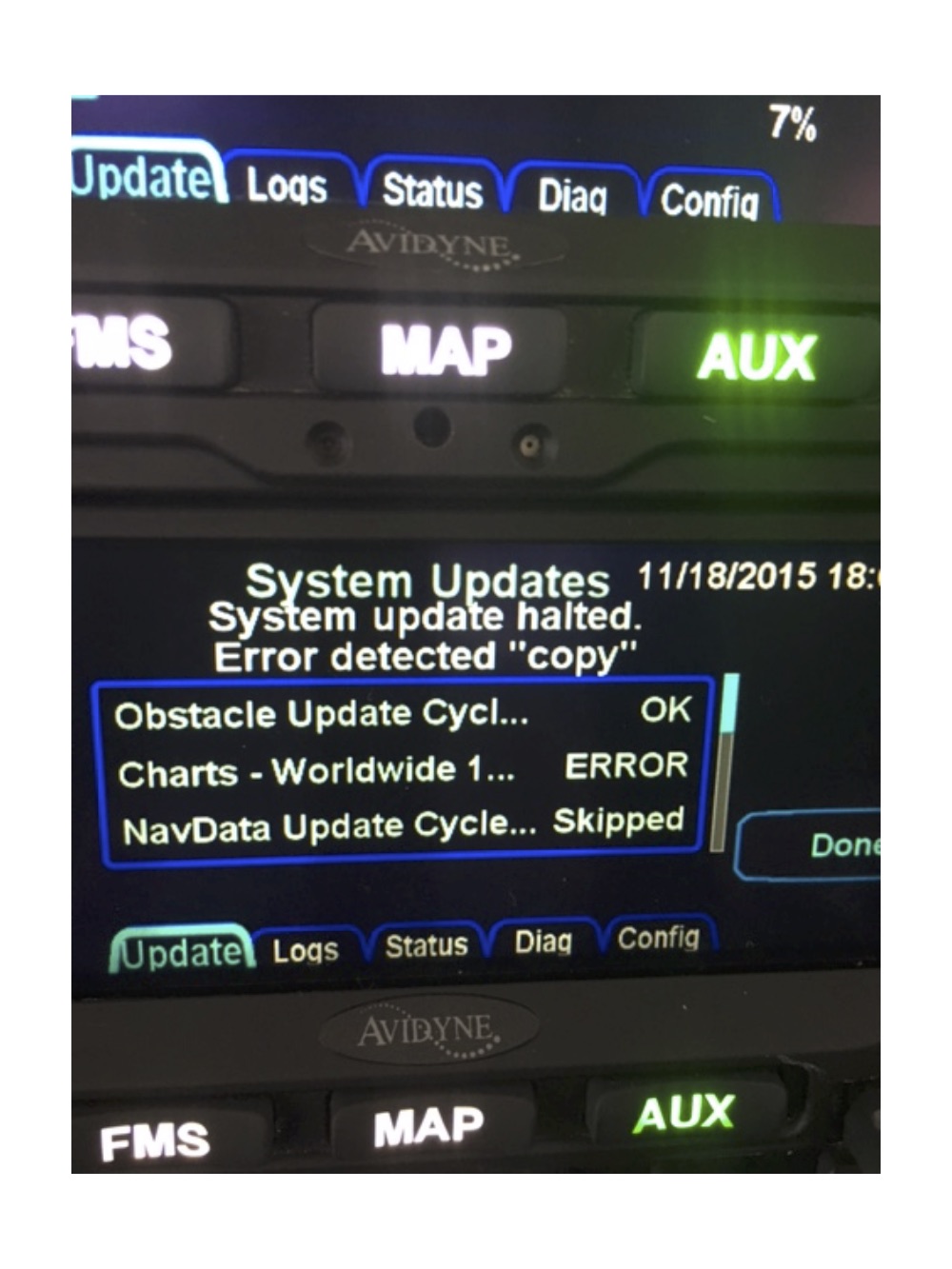 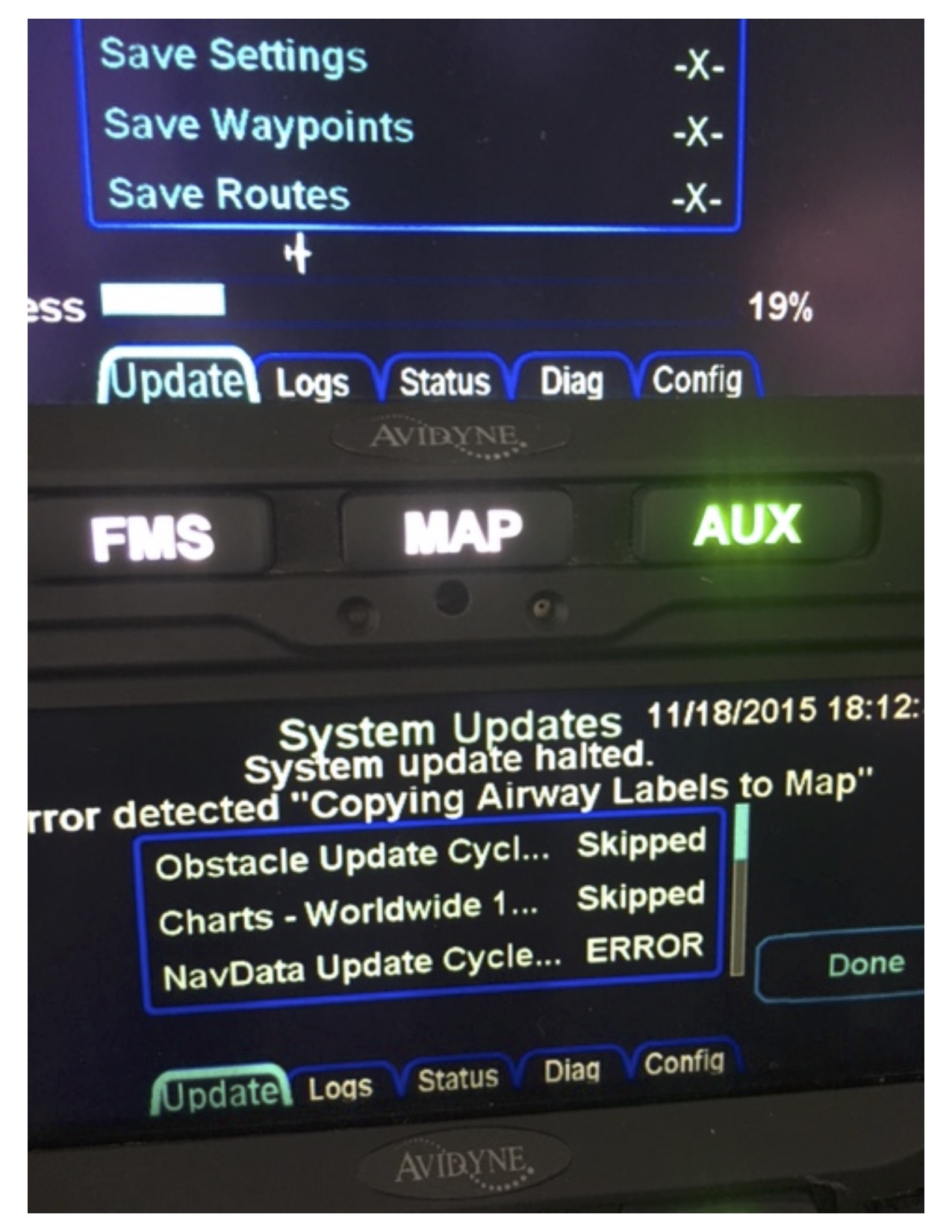
|
Posted By: billan07
Date Posted: 15 Dec 2015 at 4:03pm
 Mooney_Dave wrote: Mooney_Dave wrote:
Steve,
For the first time in many months, I tried to update the CHARTS.DSF file without formatting the Avidyne supplied stick. 540 updated okay, but when I tried to update the 440 it just did "Querying USB drive . . . .", then rebooted into a loop. Gave up and brought the stick home and Windows 8.1 shows it has the mess of garbage files with the 1980 date, just like before. Both the 440/540 have version 10.1 installed. Below is a screen shot of the stick contents.
|
I have seen this same error on both of my 540s for the last two software updates. Both have 10.1 installed.
|
Posted By: ddgates
Date Posted: 15 Dec 2015 at 4:07pm
|
Had same problem months ago; not sure, but either the data download process onto the fob corrupts the fob, or the loading process does.
Has happened enough with same reports from different operators that it is indicative of some sort of process problem. Have to reformat the fob to get the junk files off.
David
-------------
David Gates
|
Posted By: jzawodn
Date Posted: 29 Jan 2017 at 2:33pm
 AviJake wrote: AviJake wrote:
Still no reports that I'm aware for this issue with units loaded with 10.1.0.0.
We think we resolved this with 10.1.0.0 but still very interested to hear if any 10.1 box is having database update issues still.
|
 AviJake wrote: AviJake wrote:
Is anyone still having a database upload fail experience when using an IFD loaded with Release 10.1.0.0?
From our perspective, all reports of this experience have dried up with the release of 10.1.0.0. Does anyone have any information to the contrary? Very interested to hear. |
I had this happen today on 10.1.0.0.
I used JDM to download the charts, nav data, etc. to my Avidyne branded USB stick as I have many time. No issues.
Went out to the plane to update, plugged in the stick, powered on the 540, and started the update process. While it was doing that I popped the cowling to adjust airflow to the oil cooler (cold weather flying) and put it back on. When I popped my head back in the cockpit, the 540 was in a reboot loop and I wasn't sure what to do. I powered it off, pulled the stick, and powered it back up. Once I hit "enter" it reboots after 10-15 seconds every time.
I closed the hangar (no IFR currency approaches for me today, I guess) and brought the stick home. Plugged it into the same laptop I used (and always use) for the download and saw some garbage files. I'm now reformatting it (not quick) and will re-download updates and try again. This time I'm taking the laptop to the hangar as well.
*sigh*
As you can see from the picture I took (just before another auto-reboot) this unit is on 10.1.0.0.
Jeremy
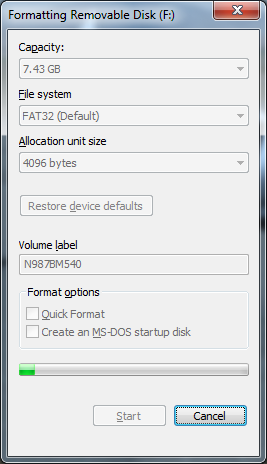
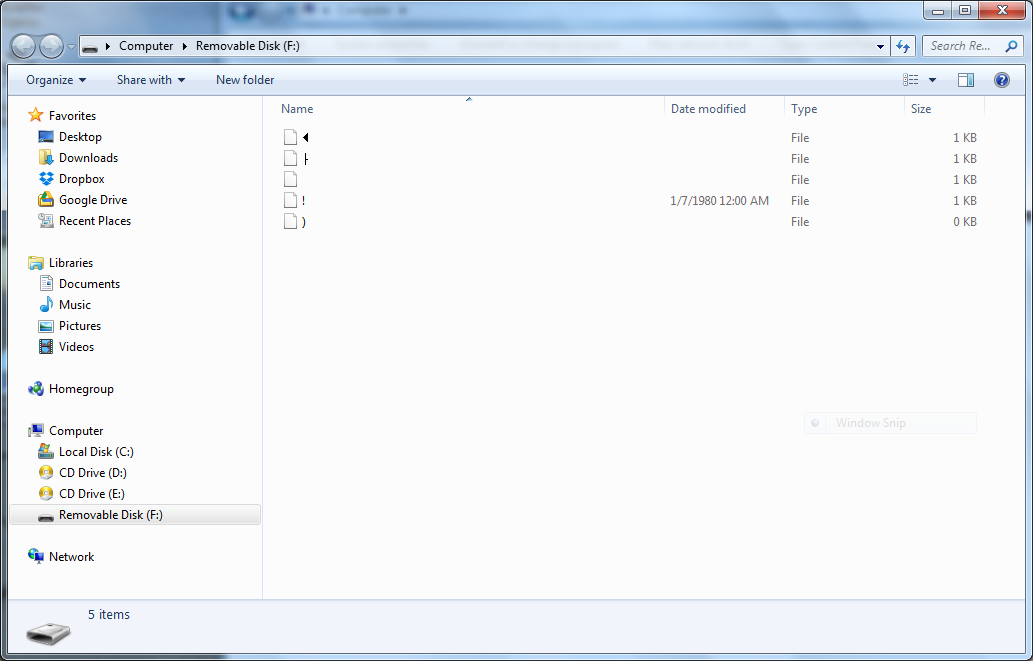
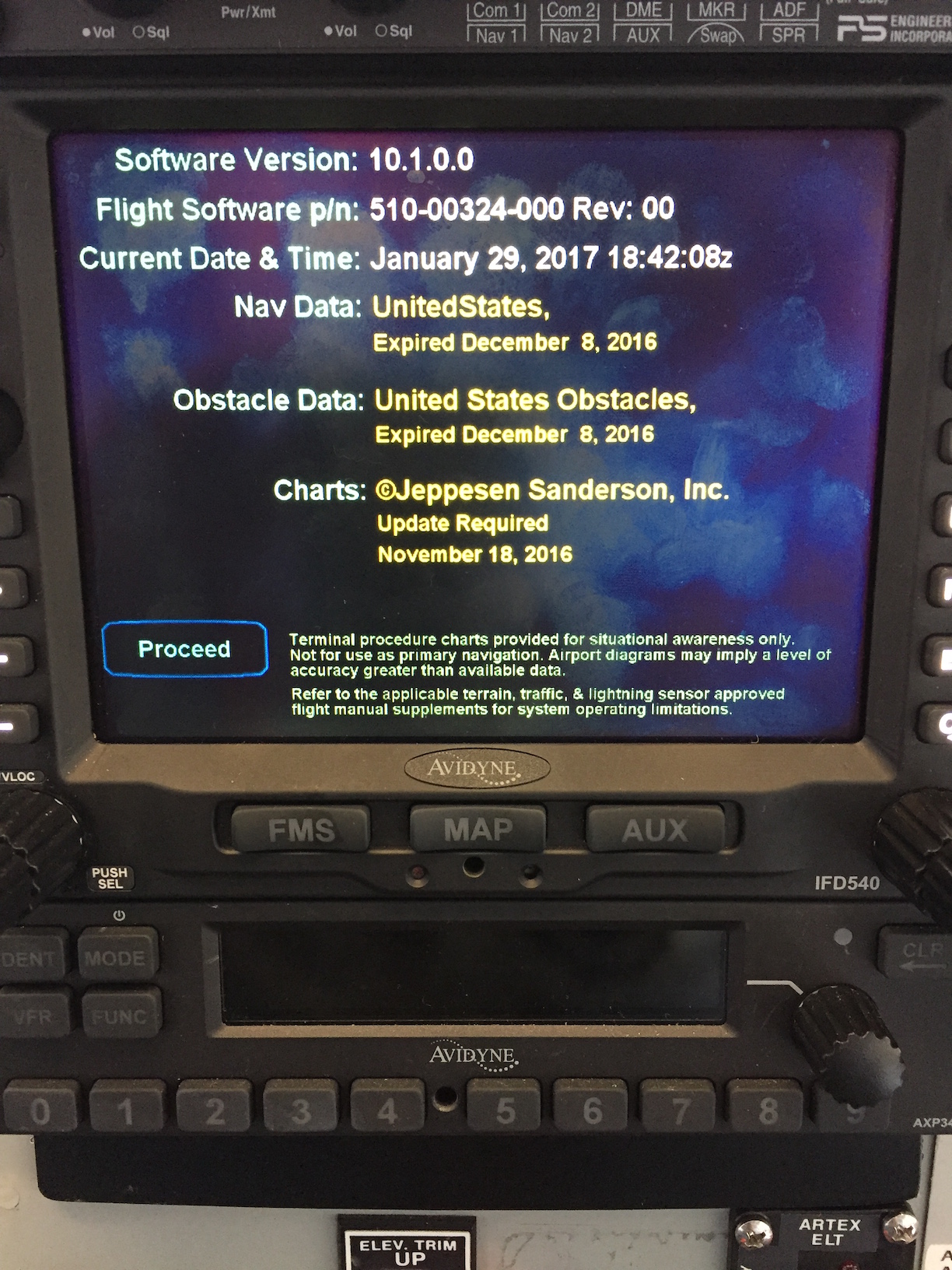 |
Posted By: oskrypuch
Date Posted: 29 Jan 2017 at 3:07pm
|
That is a real nuisance.
But, why still on 10.1.0? That may have been a factor -- the .x updates are quick and easy and strongly recommended by tech support.
|
Posted By: jzawodn
Date Posted: 29 Jan 2017 at 11:09pm
 oskrypuch wrote: oskrypuch wrote:
That is a real nuisance.
But, why still on 10.1.0? That may have been a factor -- the .x updates are quick and easy and strongly recommended by tech support.
|
I'll admit I've been lazy and enjoying the fact that it "just works" after my original installation nightmare and subsequent troubleshooting. I haven't felt too compelled to visit the avionics shop and get upgrade done.
But now I have a feeling that I'll need to do that or get the unit pulled and swapped or something.
I went back to the plane today and loaded the "newer" NavData (the one that takes effect in a few days) and was really excited when that seemed to go well. Sadly, after that the 540 is still in its "reboot" loop. The only thing that appears to stop it is the presence of a USB stick it can do something with.
Jeremy
|
Posted By: oskrypuch
Date Posted: 30 Jan 2017 at 7:26am
|
Looks like you will have to give Tech support a call, either way.
* Orest
|
Posted By: AviSimpson
Date Posted: 30 Jan 2017 at 9:04am
Contact tech support (888-723-7592) or techsupp@avidyne.com. They will be more than happy to assist.
-------------
Simpson Bennett
Avidyne Corporation
Product Manager
|
Posted By: jzawodn
Date Posted: 30 Jan 2017 at 12:38pm
 AviSimpson wrote: AviSimpson wrote:
Contact tech support (888-723-7592) or techsupp@avidyne.com. They will be more than happy to assist. |
Yup. That ball is rolling.
Thanks,
Jeremy
|
Posted By: doog
Date Posted: 26 Aug 2018 at 6:43pm
|
Just had this problem today on my 540. Interestingly, the navdata loaded just fine on my 550, but when I try to load it on the 540 it gets to 66% and then craps out.
|
|
Print Page | Close Window
Forum Software by Web Wiz Forums® version 12.01 - http://www.webwizforums.com
Copyright ©2001-2018 Web Wiz Ltd. - https://www.webwiz.net
|
|