Avidyne 540 & Lynx NGT 9000 w/TAS
Printed From: Avidyne
Category: Avidyne General
Forum Name: IFD 5 Series & IFD 4 Series Touch Screen GPS/NAV/COM
Forum Description: Topics on Avidyne's IFD 5 Series and IFD 4 Series Touch Screen GPS/NAV/COM
URL: http://forums.avidyne.com/forum_posts.asp?TID=2271
Printed Date: 13 Jul 2025 at 2:57am
Software Version: Web Wiz Forums 12.01 - http://www.webwizforums.com
Topic: Avidyne 540 & Lynx NGT 9000 w/TAS
Posted By: jdojr
Subject: Avidyne 540 & Lynx NGT 9000 w/TAS
Date Posted: 12 Oct 2021 at 5:47pm
|
I just installed a Lynx NGT 9000 w/TAS. I have been unable to receive traffic on the 540 screen, but receive it fine on an Aspen PFD/MFD. I am using wired connections between the Lynx and 540 & the 540 to the Aspen. I changed a few configuration settings and now my 540 shows a "TRAFFIC LOW IN YELLOW' caution allert during a ground system test of the NGT 9000. During the ground test the Aspen shows a pictorial display that emulates the Lynx. The Lynx display shows three targets. 1. A yellow target 200' below on an intercept course and two non threat aircraft 1000' above & 1000' below. My question is, is this a normal test for the 540. The pilot's guide shows the possible traffic symbols on page 4-45, but I can't tell if these symbols should show up on a ground test. Thanks, Dean
|
Replies:
Posted By: PA23
Date Posted: 13 Oct 2021 at 2:29pm
This is the test screen for the NGT-9000 as lifted from the pilot guide, so it seem to match what you are seeing on the IFD.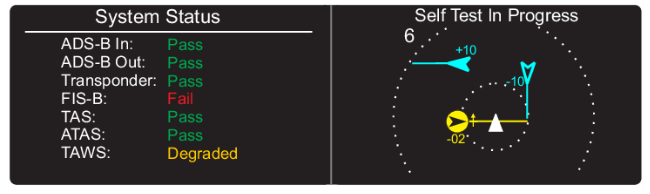 I don't have TAS which is active traffic, I only have ATAS but I would think the NGT-9000 uses the same mechanism to forward traffic to IFD. On the NGT-9000 from the configuration application MPC (downloadable directly from L3/Harris) you want to make sure the following is configured, from the Setup -> Configuration -> Modify -> I/O Options -> Misc page make sure that the RS-422 baud rate is set to 115,200 , the ADS-B Output is set to Enabled, and the RS-422 #1 Input/Output Configuration is set to Control Panel/External Display. On the IFD make sure you set the appropriate input serial interface to be "Capstone HS Trfc+Wx" |
Posted By: jdojr
Date Posted: 13 Oct 2021 at 3:38pm
|
Thanks for the reply. I now have the IFD and Lynx configured correctly and it works great! Thank you. Dean
|