10.2.3.1 update PIREPs
Printed From: Avidyne
Category: Avidyne General
Forum Name: IFD 5 Series & IFD 4 Series Touch Screen GPS/NAV/COM
Forum Description: Topics on Avidyne's IFD 5 Series and IFD 4 Series Touch Screen GPS/NAV/COM
URL: http://forums.avidyne.com/forum_posts.asp?TID=1747
Printed Date: 31 May 2025 at 7:22am
Software Version: Web Wiz Forums 12.01 - http://www.webwizforums.com
Topic: 10.2.3.1 update PIREPs
Posted By: paulr
Subject: 10.2.3.1 update PIREPs
Date Posted: 25 May 2019 at 6:57am
|
Thought it might be semi-useful to have a thread just for update experiences and tips / tricks. I got my 10.2.3.1 update done yesterday at XP Services in Tullahoma. When I pulled up to the hangar, the tech already had the installation instructions printed and a GPU cart waiting, which is mighty fine service for a Friday afternoon before a 3-day weekend. They billed me for 1.61 hours (oddly specific, but OK, whatever) and the update went flawlessly. All of my settings were properly preserved, and immediately after the update I was able to load the 23 May navdata cycle without incident. I happily flew home $156 poorer but with traffic and weather streamed from the IFD to Foreflight! The two things I was looking for were Foreflight streaming and the new FIS-B weather products. Yesterday's weather was really good, so there wasn't much to see! I could see icing levels (one of the new FIS-B wx products) on the iPad, but not on the IFD. If you look at the screenshot attached, you can see lightning data in one of the cells off to the west. I immediately missed the "traffic!" aural annunciations that went away in this release, but was happy to see that Foreflight provides traffic callouts based on data from the IFD-- so now I probably need to decide whether it's more valuable to have my phone or iPad connected to the AMX240 during flight.  Very glad to have access to this data in flight-- thanks to the engineering team for getting this out the door!
|
Replies:
Posted By: Flybuddy
Date Posted: 25 May 2019 at 11:11am
|
I'm a bit baffled by the new wifi capability. Is the IFD unit now taking the place of an ADSB in so that we can dump our cheap ADSB in boxes? Also, does it have to be Foreflight as I've never been a fan because of their pricing and past proprietary stances? I have IFLY, FLY-Q, FltPlnGo and WingX, can it function with any of them on a 2nd ipad while still running IFD100 on the first?..thx |
Posted By: ddgates
Date Posted: 25 May 2019 at 11:34am
|
FlyQ works with the WiFi and has for a while. ------------- David Gates |
Posted By: Jessesaint
Date Posted: 25 May 2019 at 11:54am
| You have to have ADS-B on the Avidyne to send it to the iPad. |
Posted By: allenc3
Date Posted: 25 May 2019 at 1:37pm
|
That is correct. I use foreflight and Stratus II. Set the IDF up as a server, use Stratus123456 (get the number off the stratus box) and then setup both ipads. Weather and traffic still come from the Stratus II box, but both ipads can see it, plus flight plans can be created on the 440 and uploaded to Forflight or Foreflight up to the IDF440. Works the same as before except you dont need to boot into maint mode to do it. ------------- Claude |
Posted By: skitheo
Date Posted: 26 May 2019 at 6:44pm
|
50 minutes from start to finish of upgrade from 10.2.0.0.A. A&P assisted owner install. Used GPU. 1 hr of prep/backup, 20 minute config check and WiFi setup. Will fly soon. Really like the dynamic WiFi config swap!
|
Posted By: skitheo
Date Posted: 29 May 2019 at 6:41pm
|
Flew it on Sunday. Had to re-set up my Map page datablocks. It's nice to have them also show on the SVS page. Didn't get a chance to really look at the rings or banana. |
Posted By: Rangemaster_Tango
Date Posted: 29 May 2019 at 7:41pm
| 53 minutes for actual loading time. Additional time was spent to manually reconfigure datablocks and transponder/ads-b configuration. |
Posted By: HenryM
Date Posted: 29 May 2019 at 9:06pm
|
Just got done. I started with rev 10.2.2A (the GPS Rollover fix) in my IFD540. The install proper was a little over 45 minutes. It worked as expected. No hiccups whatsoever. I took my time going over all the flight mode and maintenance mode pages and took pictures of everything. In the end, all settings were retained. Even the GPS antenna height that I had had to restore previously survived this time. The Jeppesen databases also survived. I had expected I would have to reload them. The only item that didn’t survive was the custom setting of various data locks. They were easy to restore using the pictures I took. The default setting weren’t all that bad, but I do like a few things different. I m very happy that Avidyne allows owners to do these updates with their A&P mechanics. I am looking forward to ForeFlight integration with my Avidyne ADS-B traffic and weather.
|
Posted By: rolfe_tessem
Date Posted: 30 May 2019 at 7:52am
|
I echo the above comments -- took about an hour including taking photos of config pages. Also, as stated by others, configs were preserved but custom data blocks were lost. All in all, very smooth. Rolfe |
Posted By: MysticCobra
Date Posted: 30 May 2019 at 4:01pm
|
Posted By: HenryM
Date Posted: 30 May 2019 at 4:09pm
|
What? Me, make a typo? Never. It's Apple's autocorrect fault. :) I fixed my post. |
Posted By: GBSoren71965
Date Posted: 30 May 2019 at 5:16pm
| Since updating to 10.2.3.1 I've lost some of my communication between my IFD440 and IFD100 app. I have flight plan and nav/com, but I've lost traffic and fuel data. I traffic and fuel data on the IFD440, but not coming across to the IFD100. Checked it on two Ipads, both updated to 10.2.3.1. |
Posted By: KIM
Date Posted: 30 May 2019 at 7:55pm
|
+1 + config error ------------- Klaus |
Posted By: GBSoren71965
Date Posted: 31 May 2019 at 8:03am
| Yep, that's what I'm getting, Config error |
Posted By: Jim_CAK
Date Posted: 01 Jun 2019 at 4:57pm
|
Hi guys - I am hoping to get some help here. We had an IFD 440 and a Lynx 9000 transponder installed just after the first of the year. I was getting traffic and weather on the IFD before the rollover date issue. I just had the IFD software updated to 10.2.3.1 on Friday. The AV shop also updated the Lynx to the latest software to fix some rollover bug as well - I cant remember what that version is. I flew today and connected my iPad with ForeFlight to the IFD WiFi. I am still not getting traffic or weather in ForeFlight. When I look under devices in FF, it says it is connected to the IFD for GPS, Flight Plan Send / Receive.
I am now wondering if I am getting traffic on the IFD from the Lynx. I cant remember seeing it on the navigator. I am definitely seeing both on the Lynx. Two questions - Is there a setting I can look at in the IFD to see If I am getting traffic and weather from the transponder? Is there anything I have to configure in ForeFlight to see the traffic and weather on the map screen? Thanks Jim |
Posted By: Jim_CAK
Date Posted: 01 Jun 2019 at 6:42pm
| Paulr- did you have to do anything in ForeFlight to get this to work? I had the update yesterday but I am not seeing traffic and weather in Foreflight. |
Posted By: paulr
Date Posted: 02 Jun 2019 at 7:19am
| No sir. The minute I attached to the LIO_WIFI network I was getting traffic and wx data, and FF displayed the ADS-B towers as it would when using a Stratus. |
Posted By: Jim_CAK
Date Posted: 02 Jun 2019 at 7:31am
| Thanks Paul |
Posted By: Mirslaw
Date Posted: 02 Jun 2019 at 12:49pm
| My install failed yesterday. I couldn’t get past the box that asks if I want to back up my checklists etc. I tried several times. Will try to re-download the software but I don’t think that was the issue. |
Posted By: teeth6
Date Posted: 02 Jun 2019 at 2:42pm
|
That happened to me also with an error message at that point. I believe you may have to have your flash drive redone, but I'm certainly not tech support. |
Posted By: teeth6
Date Posted: 02 Jun 2019 at 3:51pm
|
I have seen a couple of issues with the IFD100 and FF one of which existed before but I thought it was to be fixed in this release. The ETA at destination on the datablock of the IFD 100 is off by 4 hours which is the Zulu variation in my area. This was a known issue but apparently it was not addressed yet. The other thing I noticed is that the altitude of other aircraft appear correctly on the IFD 100 but are way off when the altitude comes over to FF. See these 2 images taken at the same time. The IFD 100 shows N142BF to be 100 feet above me but on FF it is shown as being 3310 feet above me. There is also a large discrepancy for N953AZ. I'm not sure if this is particular to my installation as I had a problem with my Icarus altitude in the previous release. 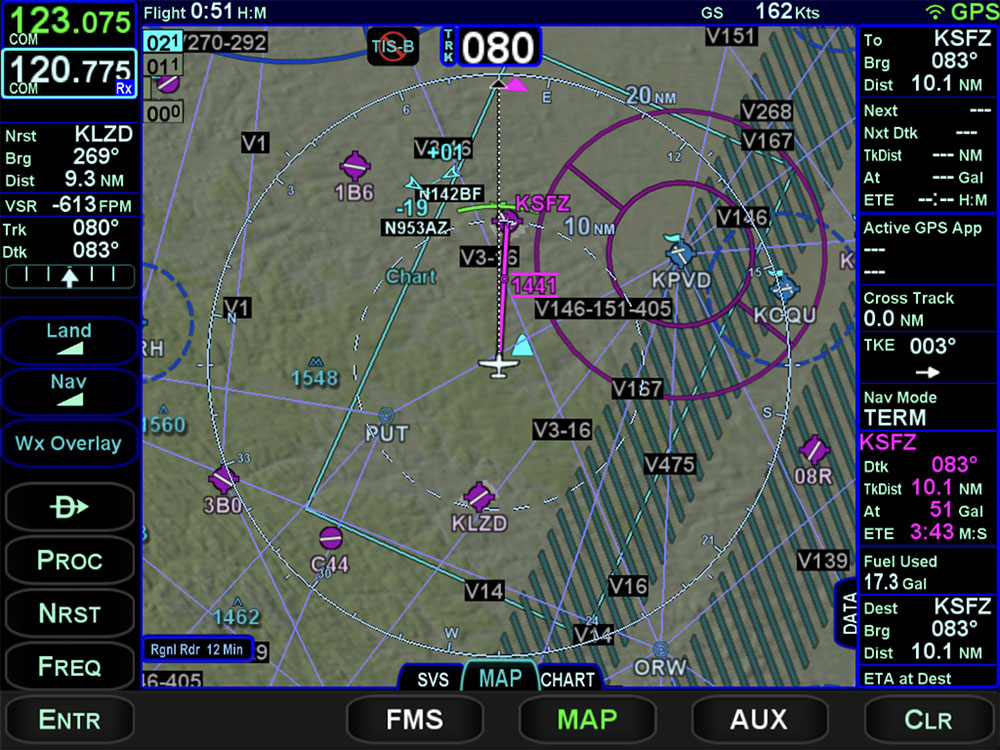 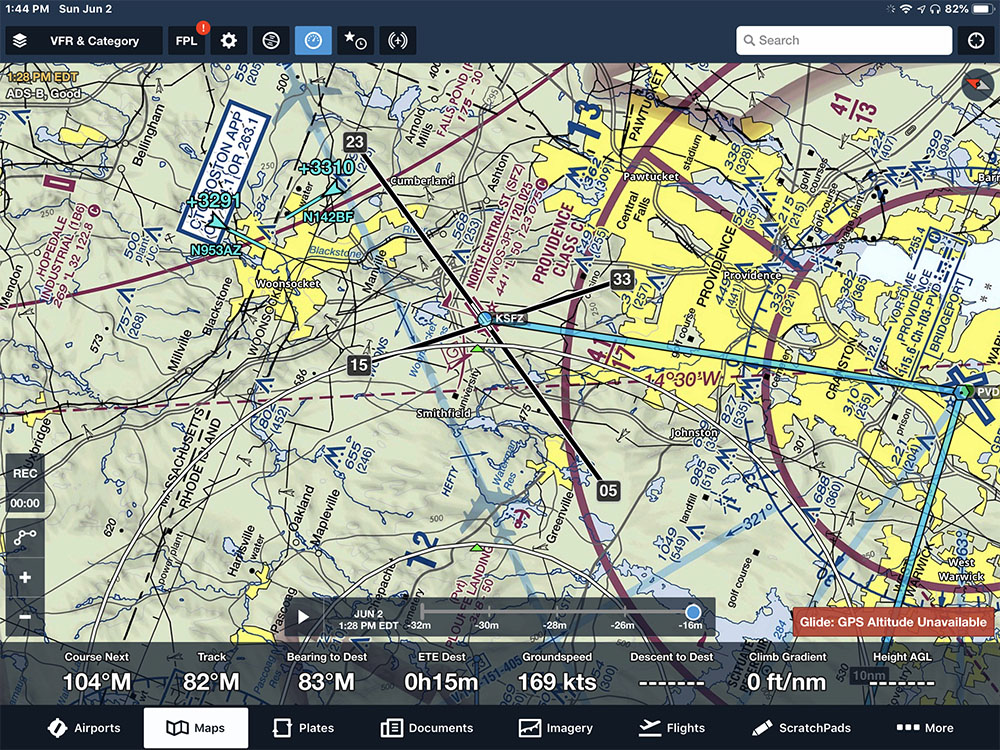
|
Posted By: Jim_CAK
Date Posted: 02 Jun 2019 at 6:08pm
|
I had sent a note to ForeFlight asking them if there was a setting I needed to turn on. I don’t think their documentation has caught up with the updated capability from 10.2.3.1. Their tech support said that Foreflight cannot get ADSB data from the IFD. I sent them a screen shot of Pauls post showing it is working for some. I have not heard back. Here is the original reply from ForeFlight. “ ForeFlight can get GPS data and send/receive flight plans from your Avidyne avionics, but not use the ADS-B. See the article below relating to the connection with ForeFlight. [Avidyne & ForeFlight Compatibility]( https://www.foreflight.com/support/support-center/category/about-foreflight-mobile/115007728947" rel="nofollow - https://www.foreflight.com/support/support-center/category/about-foreflight-mobile/115007728947 )“ |
Posted By: Cruiser
Date Posted: 02 Jun 2019 at 6:10pm
| seems you don't have any altitude info on the iPad either. |
Posted By: lolsen94
Date Posted: 02 Jun 2019 at 10:22pm
| I received my update and my transponder is not working properly. Keeps going to STBY mode. ForeFlight was showing weather, but not traffic, probably because of the transponder issue. Let message for Avidyne to call in morning. |
Posted By: mfb
Date Posted: 02 Jun 2019 at 10:34pm
That article on the ForeFlight support site is left over from 2017. It's way out of date. Here's the latest article on their site, dated April 10, 2019: https://www.foreflight.com/support/support-center/category/about-foreflight-mobile/218282278" rel="nofollow - https://www.foreflight.com/support/support-center/category/about-foreflight-mobile/218282278 Mike
|
Posted By: Jim_CAK
Date Posted: 03 Jun 2019 at 6:00am
|
yes - that article looked like part of their standard script. I did get a second reply yesterday evening and they acknowledged that ForeFlight can receive ADS-B data from the Avidyne. I’m trying to figure out why the data is no longer displaying on the IFD. It worked correctly before the rollover date issue. It is tough to troubleshoot because I need to be in the air to get traffic. |
Posted By: CubedRoot
Date Posted: 03 Jun 2019 at 11:50am
|
I wonder if Foreflight is getting the GPS altitude from the IFDs over wifi? There was a post on the Avidyne Pilots Club facebook group where a pilot noticed he wasn't getting altitude information in Foreflight from the IFD. Mine won't be upgraded until this week or next so I can't confirm either way. |
Posted By: mfb
Date Posted: 03 Jun 2019 at 10:38pm
I just had my IFD upgrade done today. I connected the IFD up to ForeFlight on my iPad and everything looked good, except that I had the same altitude problem on the traffic that you did, and ForeFlight did not show a good GPS position. Here's the weird thing: On ForeFlight I went to the ...More -> Devices -> ADS-B page. (There are two IFD related pages: An IFD page and an ADS-B page.) At the bottom of the ADS-B page there's a "Use as GPS" slider. I turned the slider OFF and the GPS started working! ForeFlight showed that it was getting accurate GPS from the IFD, and the altitudes of the traffic targets on ForeFlight were the same as those on the IFD. So everything is working now. I can't explain the "Use as GPS" slider. But when it's off, the IFD GPS is on. Go figure. I'm afraid to say it, but ForeFlight seems to be working very well with the IFD. It's showing traffic, radar, METARs and TAFs. Don't know about TFRs yet. There haven't been any around here. No lightning, either. Probably just as well. Mike |
Posted By: teeth6
Date Posted: 03 Jun 2019 at 10:54pm
| Thanks very much. I can’t wait to try that and confirm positive results also. Did you try the reverse where a Stratus was the remote source to see if accurate altitudes appeared on the IFDs? |
Posted By: CubedRoot
Date Posted: 03 Jun 2019 at 10:59pm
Does you ipad have cellular? It doesn't need to have cellular service, but the ipad models that have a cellular modem in them, have a built in GPS chip. If you turned the "use as GPS slider" off on the IFD, its likely that Foreflight was using the built-in GPS on the ipad (even without a cellular connection). This might be an important distinction |
Posted By: mfb
Date Posted: 03 Jun 2019 at 11:57pm
|
Yes, the iPad has cellular. So it has a GPS receiver. (That’s why I tried turning off the IFD’s GPS.) But when I set the GPS slider to OFF, the GPS accuracy on the iPad immediately went to 4 meters (from 95) and the letters “IFD” appeared next to the GPS accuracy label. So it looks likes the GPS is coming from the IFD. See the attached screen shot. Mike
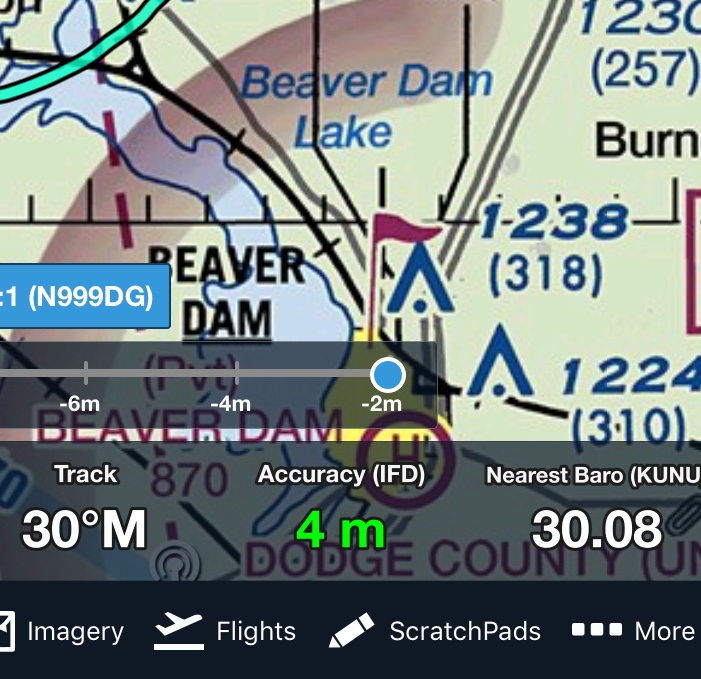 |
Posted By: CubedRoot
Date Posted: 04 Jun 2019 at 12:35am
|
Wow,... thats a weird one indeed. I'm still waiting on my airplane to get finished up, but I am really curious as to which GPS its actually using. |
Posted By: mfb
Date Posted: 04 Jun 2019 at 6:52am
No, the Stratus was off for the whole flight. I hope I can keep it that way. Mike
|
Posted By: donemory
Date Posted: 04 Jun 2019 at 7:08am
|
I just had my 10.2.3.1 upgrade done yesterday too without any hiccups, (I did lose the data blocks as indicated by others who updated previously but I fixed those without any issues), and I also noticed the GPS discrepancy on my ForeFlight iPad on my return flight to home base. Per the note above, I wonder if you could go to iPad Settings, Privacy, Locations, & select ForeFlight app in the app list and turn off (Never) locations (GPS) on the app itself. Looking forward to try this the next time I fly.
------------- Don |
Posted By: mfb
Date Posted: 04 Jun 2019 at 11:53am
|
My Locations setting for ForeFlight was set to Always. It was that way before and after I upgraded the IFD. I can get a good GPS location when the iPad is by itself, or when it's connected to the Stratus. And I got a good GPS fix on one flight when the iPad was connected to the IFD and the ADS-B GPS slider was set to OFF. I need to fly more to make sure everything stays good. I don't know if my GPS info is coming from the iPad GPS, from the IFD, or from extraterrestrials following me in their invisible spaceship. I just know that things seem to be working. I'm happy. We installed the IFD540 and the MLB100 in our C182 four years ago. Now I finally have what I'd hoped for then: Full weather and traffic on the IFD and on ForeFlight with no Stratus clamped on the window. It took a little longer than expected but I'm not complaining. Mike
|
Posted By: Catani
Date Posted: 04 Jun 2019 at 1:07pm
Go into maintenance mode on the IFD and check to make sure your RS232 Channel Input is still set to "Capstone HS Trfc+Wx." It could be the update changed it. Don't know which of the 4 channels available your Lynx is wired to, so hopefully you can get that info. Note that the correct input has "HS" in it - there is another Capstone setting that does not.
|
Posted By: n7ifr
Date Posted: 04 Jun 2019 at 4:34pm
|
teeth6: I noticed the same 3300' altitude for all traffic on FF on iPad. This is corrected by going to FF "devices". This will show two sources: Avidyne & ADSB (probably your MLB/Skytrax100). Tap the "ADSB" and turn off the GPS - there is no internal GPS, but FF interprets some weird fixed altitude (3300'). Once this is OFF, all is good on target altitudes. Tom W.
|
Posted By: n7ifr
Date Posted: 04 Jun 2019 at 4:44pm
|
V10.2.3.1 installed on dual IFD540's - Life is good. Very happy with all improvements... Thank you Avidyne! . Zoom on IFD#2 nice, as a bit further away. . Boeing Banana nice and large. . Datablocks on all screens, including SVS . FF displays UAT-icon traffic now from IFD WiFi (978-In stream from Skytrax100). . FF flight plans bi-directional to/from IFD's - unlike FlyQ, not there yet. Can't decide on optimum Traffic display. I really love the "UAT" icons with speed vectors (978-In) but to show this on both IFD's, trade off is to give up 1090 ADS-R (for best VeriTAS) in favor of all 978-IN . set Transponder to 978 = On, 1090 = OFF . set both IFD's to SkyTrax100 Traffic + Wx. . dual Aspens display 1090-In (TAS + ADSB) Tom W.
|
Posted By: HenryM
Date Posted: 14 Jun 2019 at 7:35pm
I got the confit error in the IFD100 after updating both my IFD540 and the app. I have the app on two separate iPads, and both had the error. The IFD100 also failed to show my fuel information. The fuel screen had dashes for all the numbers. I was able to fix the problem by completely uninstalling the IFD100 app from both iPads and downloading it again, and reinstalling the Jeppesen databases. After I did that, I got a ,essage on the IFD100 that said something like “Config Updated”. The Alert on the Aux screen said to restart the IFD100. After I did that, everything seemed to work as expected. I also had some issues on FF that were fixed by going to Devices in the FF and turning off the GPS under the ADS-B device. FF then used the IFD GPS for position information. I have an Avidyne MLB100 ADS-B receiver. Everything seems to be working as expected now. I still get a Traffic Degraded message on the traffic thumbnail of the IFD540, but I believe that is an issue addressed by a service bulletin on the MLB100 that requires a different setting. It is covered under warranty. I need to go to my avionics shop to get it taken care of, because I don’t have the tools to access the MLB100. Traffic and weather display fine on the IFD540 and FF. I didn’t check the IFD100 and I haven’t seen any actual problems caused by the alert. Traffic seems to be about the same as I receive with my Stratux box, when I switch Foreflight over to it.
|
 HenryM wrote:
HenryM wrote: