
 |
Autopilot not flying courseline on approach |
Post Reply 
|
Page <12 |
| Author | |||||||||
Kentucky Captain 
Senior Member 

Joined: 21 Mar 2015 Location: KBRY Status: Offline Points: 234 |
 Post Options Post Options
 Thanks(0) Thanks(0)
 Quote Quote  Reply Reply
 Posted: 14 May 2018 at 6:46pm Posted: 14 May 2018 at 6:46pm |
||||||||
Well now I'm confused. I entered the KBRY RNAV 3 into the IFD with the initial fix being MAKRZ while I was on the ground at BRY. I took off of RWY 21 and headed straight out towards MAKRZ (It's Bardstown KY, every fix is either Bourbon or UPS related). The intent was to go direct MAKRZ, do a teardrop entry and fly the LNAV+V approach back in. I usually preview my approach in the FMS before switching to the MAP view but was in a hurry and didn't. After I was airborne and the map started scrolling towards the IAF. The course line suddenly ended somewhere short of the IAF and didn't show any of the rest of the approach. I thought that was very strange but dumped the approach and reloaded it and it came up just fine then. Unfortunately I have enough expeirence with getting very good at doing that quickly. If I'm not misstaken, any time I enter an approach, I get the ACTIVATE APPROACH bubble on the left side of the screen in the FMS section. Most of the approaches that I do are direct to the IAF and for GPS approaches so I don't use Vectors To FInal much. Here is the GPS Rwy 3 approach plate. 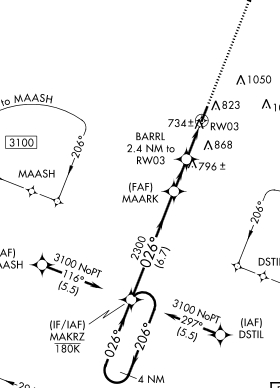 |
|||||||||
|
Woo Hoo!!!
|
|||||||||
 |
|||||||||
mfb 
Senior Member 
Joined: 20 Dec 2014 Location: KATW Status: Offline Points: 293 |
 Post Options Post Options
 Thanks(0) Thanks(0)
 Quote Quote  Reply Reply
 Posted: 14 May 2018 at 4:37pm Posted: 14 May 2018 at 4:37pm |
||||||||
|
Entering an approach while you're on the ground is not a problem. In fact, it's a good idea because it will reduce your workload in the air. But the IFD suffers from the same curse as every electronic gadget - it will do exactly what you tell it to do (whether it makes sense or not).
What approach transition did you put in the flight plan? If you entered "vectors to final" the IFD would not do a procedure turn because you didn't tell it to do one. It's expecting to intercept the final approach course yourself. It will fly forever until it intercepts the course. And if you intercept going the wrong way the IFD will be very confused. But, if you tell the IFD to go to an initial approach fix that has a procedure turn, then it will do the procedure turn. The trick is to load the approach and transition you want, then look at the flight plan and the map representation of the flight plan. Make sure that it shows what you expect it to show. It will clearly indicate if there's a procedure turn or a holding pattern included in the approach. And look at the colors of the course lines on the map. The magenta line is what the IFD thinks it's flying now. The barber pole line is what it wants to do next. Stay aware of these and you won't have surprises. And there's really no "activating" an approach on the IFD, except for vectors to final. You just load the approach transition you want and fly to a waypoint on the transition. The "activate" thing is a leftover G* concept. Hope this helps. Mike
|
|||||||||
 |
|||||||||
Kentucky Captain 
Senior Member 

Joined: 21 Mar 2015 Location: KBRY Status: Offline Points: 234 |
 Post Options Post Options
 Thanks(0) Thanks(0)
 Quote Quote  Reply Reply
 Posted: 14 May 2018 at 1:49pm Posted: 14 May 2018 at 1:49pm |
||||||||
Thanks for the insight. Two things there struck a chord with me. Number 2 first. My STEC-30 has altitude hold but no VNAV. I might have picked up on the problem earlier if it did, since it wouldn't have captured the glide slop, but maybe not. I can be thick headed at times. The first point reminded me of a question from yesterday. In all the hub-bub of getting ready for the testing, yet again, I inadvertantly not only entered a course in the IFD but I also entered the approach too. I did not activate it but after taking off, it must have activated itself because that option was no longer available on the FMS page. In addition, I took off southbound, intending to fly straight out, hit the IAF, do a procedure turn and shoot the LNAV+V approach back to the airport. The course that the IFD had only went as far as the the IAF outbound. No PT or approach. I think I broke it. I had to delete the approach and re-enter it to get a good setup. I've never entered the approach while on the ground before and wondered if anyone has seen that behavior? |
|||||||||
|
Woo Hoo!!!
|
|||||||||
 |
|||||||||
nrproces 
Senior Member 
Joined: 19 Sep 2016 Location: Marion, MT Status: Offline Points: 142 |
 Post Options Post Options
 Thanks(0) Thanks(0)
 Quote Quote  Reply Reply
 Posted: 14 May 2018 at 10:38am Posted: 14 May 2018 at 10:38am |
||||||||
|
I have this combination
540/Aspen Pro 1500 system/ With the STC Group A/P. I don't normally have it fly my approaches, but will give it a shot this week and see what happens. |
|||||||||
|
Sauce
|
|||||||||
 |
|||||||||
Catani 
Senior Member 
Joined: 21 Jan 2016 Status: Offline Points: 362 |
 Post Options Post Options
 Thanks(0) Thanks(0)
 Quote Quote  Reply Reply
 Posted: 14 May 2018 at 9:07am Posted: 14 May 2018 at 9:07am |
||||||||
|
I don't know Aspens, and I don't know STec 30s, but generally speaking, this is what I think I know based upon using my STec 55X, Avidyne PFD and Garmin 430, and now IFD440. As to which waypoints the early boxes were navigating to, that was also pilot choice, and by turning knobs the pilot could have the boxes navigate from one waypoint on his paper flight plan to the next. But with the new whiz-bang gizmos that changed GA, like an Apollo GPS or later Garmin 430, it became possible to preload all your flight plan waypoints before takeoff, just like new airliners! It's already old hat now, but it's worth keeping in mind to help understand what today's boxes are doing in GPSS mode. Loading an approach is just another automatic (and legal) way of loading the correct waypoints in the correct sequence (as depicted on Jepp or gov't approach charts) in the "flight plan" for an approach. The navigator part of the box will go from one to another in sequence, using either satellites or ground stations as the pilot directs. I think it's key to remember here that whatever the pilot chooses, the GPS part of the box follows right along the flight plan even though the pilot has chosen to navigate by VOR/LOC. And the VOR/LOC part of the box follows whatever nav radio aid it is tuned to, even though the pilot has chosen to navigate by GPS. This behavior is just as it was when these capabilities were in separate KX155 and KLN94 boxes. In either case, the output of the Navigator combo-box, be it right or left of a VOR or GPS course, or high or low on a ILS or LPV glideslope, is fed to a course indicator device on the panel - either a VOR/LOC indicator or a PFD like an Aspen or Entegra or G1000 glass panel. As the pilot hand-flying, it's these panel devices you use to stay on course, and what the autopilot uses when in NAV mode. Unless you are getting vectors, in which case you set the heading bug and put the autopilot in Heading Bug mode so it follows that bug instead of the course indicator. In GPSS mode (if your autopilot is so equipped, and if your GPS is designed to continuously output heading signals to an autopilot), the autopilot goes into Heading mode and takes heading signals from the GPS and ignores the panel devices. What's key here is to remember that in GPSS mode, the autopilot is not flying the course indicators on the panel - it's always following the GPS's heading output. Flying a coupled approach using this "heading bug" GPSS output inside the FAF is illegal, since the autopilot would not be following the final approach course as depicted on the VOR/LOC indicator or PFD. That's why any pilot guide for an autopilot should make clear to the pilot that he must switch to NAV or APR or some other appropriate mode before the FAF, to get the autopilot off that illegal GPSS heading bug mode. Not to mention the fact that in GPSS mode, the autopilot may not be designed to pick up any glideslope output to follow. Whatever, it's not legal because the heading bug derived final course is not as accurate as an LPV or ILS derived final approach course. In GPSS mode you may be right on the heading bug/GPS derived course, but at the same time well right or left of the actual final approach course because of how the "sensitivity" of the output signals from the box change when in final approach course mode. No doubt somebody more knowledgeable can fill in more accurate technical details here, but all you need to know as a pilot is that GPSS mode inside the FAF is illegal - don't do it. Also, my understanding is that some autopilots will automatically switch from NAV to APR mode, others the pilot must do that. If it's not done, the autopilot may not fly the glideslope, and will also fly final with less precision. And that choice may have some effect on the behavior of the Navigator combo-box - ask somebody more knowledgeable for details. In any case, all a pilot needs to know is that in GPSS mode, the autopilot is not paying any attention to the panel devices, and will not be switching to APR mode on its own. And that's bad news. So there you are, flying an autopilot-coupled GPSS/heading-bug mode on final when the autopilot turns right when 200 feet above the MDA. What happened? My guess is, the next waypoint on the approach is off to the right somewhere, or maybe there is no next point and it's going off in some random direction. Whatever the answer is, it's a mistake - and dangerous if in IMC - to put the autopilot into that circumstance on final in the first place. Edited by Catani - 14 May 2018 at 9:10am |
|||||||||
 |
|||||||||
HenryM 
Senior Member 
Joined: 13 Oct 2017 Location: Texas Status: Offline Points: 486 |
 Post Options Post Options
 Thanks(0) Thanks(0)
 Quote Quote  Reply Reply
 Posted: 14 May 2018 at 5:26am Posted: 14 May 2018 at 5:26am |
||||||||
|
Thank you for the clarification. As I am still learning the nuances of my system, this is new information for me. I didn't realize I should switch to STEC 30 to HI TRK and disengage GPSS once I cross the FAF, otherwise the guidance is not tight enough as I get close to the runway. I have only done practice approaches in VFR or with relatively high ceilings, so everything seemed to be working if I just left the AP in HDG mode.
|
|||||||||
 |
|||||||||
Kentucky Captain 
Senior Member 

Joined: 21 Mar 2015 Location: KBRY Status: Offline Points: 234 |
 Post Options Post Options
 Thanks(0) Thanks(0)
 Quote Quote  Reply Reply
 Posted: 14 May 2018 at 4:19am Posted: 14 May 2018 at 4:19am |
||||||||
This was not just with a GPS but also with an ILS approach. If I leave the STEC-30 on HD mode and the Aspen on GPSS, the autopilot takes a right turn at a one mile final and a couple hundred feet above minimums. My guess is that it is specific to the Aspen. Something to do with the ACU and multiple connections between them. I don't pretend to understand it all. T.J could probably answer this a lot better than I can. Here is a portion of the email from T.J. to me about this. It might help, but if not, maybe T.J. can chime in here: GPSS should be fine to the IAF, and probably ok to the FAF, but inside the FAF the autopilot should be driven from the main left/right input, rather than the HDG/GPSS input. A change in the Nav Mode results in a change in the CDI scaling as shown below from the IFD pilot guide. However, when being driven by the GPSS roll steering label 131, the scaling doesn't change (at least not in the IFD). It will stay at the "Enroute" value. The closer you get to the runway, the tighter the scaling should be, but GPSS will not give you that result.
NAVIGATION MODE/CDI SCALE CHANGING Each navigation mode has an associated CDI scaling associated with it per the table below:
Below is from the Aspen Pilot Guide. There may be some confusion, because they reference a Garmin GNS unit in several places and the GNS transmits ARINC429 Roll Steering Label 131 that actually does change scaling. The IFD only changes scaling in VLOC/ILS mode, or in GPS mode if the GPS is selected as the Nav Source (not GPSS).
From the Aspen manual: "Whenever GPSS is enabled on the PFD, and the autopilot is in HDG mode, the autopilot will fly the GPS flight plan. The autopilot must be switched to APPR mode in order to fly the VLOC source selected for the CDI and to capture and track the glideslope of an ILS, or even an RNAV approach with vertical guidance. A couple of miles outside the FAF (TAKLE), we switch to APPR mode on the autopilot, which begins to track the localizer and is armed for glideslope capture. At this point, we could disable the GPSS by pressing the GPSS Hot Key to remove potentially confusing annunciations on the PFD, but we know our equipment well. We understand fully that GPSS is just another form of HDG as far as the autopilot is concerned, and the autopilot will not fly GPSS unless it is in HDG mode. So we leave GPSS enabled on the PFD, planning to use it to fly the Missed Approach if necessary. With that setup, if we have to fly the Missed Approach, we’ll do so by hitting Go Around mode on the autopilot and climbing straight ahead to 6,700 feet. Then we’ll press the OBS button on the GPS to allow the missed approach flight plan to sequence. Engage the autopilot in the HDG mode and begin the climb out. With GPSS still enabled, the autopilot will navigate the aircraft directly to the FMG VOR. If the GPS supports curved flight plans, such as a WAAS GPS, the autopilot will automatically enter and fly the hold. All we have to do is level off when reaching 11,000 feet - and if we had Altitude Pre- Select on the autopilot, it would even do that for us, too"
On the STEC-30 you'll want to have HI TRK mode engaged for either a GPS or ILS approach. This will give the autopilot maximum authority and try to maintain +/- 1 needle width on the CDI. and since you'll be using GPS or VLOC as the selected Nav source on the Aspen side, the deviations will be driven from the Main Left/Right outputs of the ACU.
S–TEC 3.1.4 High Track (HI TRK) Mode, System Twenty / Thirty 3.1.4.1 LOC Course Tracking Select the LOC frequency on the Navigation Receiver. Maneuver the aircraft to within ±1 CDI needle width and ±10° heading of the selected course. Engage the high track mode. The HI TRK lamp alone will be illuminated as shown in Fig. 3-4, to acknowledge that this mode is engaged. The autopilot will track the selected course with maximum authority. 3.1.4.2 GPS Course Tracking Program a predefined course into the GPS Navigation Receiver, comprised of course segments connected by waypoints. Maneuver the aircraft to within ±1 CDI needle width and ±10° heading of each successive course segment. Engage the high track mode. The HI TRK lamp alone will be illuminated as shown in Fig. 3-4, to acknowledge that this mode is engaged. The autopilot will track the selected course segment with maximum authority.
|
|||||||||
|
Woo Hoo!!!
|
|||||||||
 |
|||||||||
HenryM 
Senior Member 
Joined: 13 Oct 2017 Location: Texas Status: Offline Points: 486 |
 Post Options Post Options
 Thanks(0) Thanks(0)
 Quote Quote  Reply Reply
 Posted: 13 May 2018 at 11:10pm Posted: 13 May 2018 at 11:10pm |
||||||||
|
Hi KC!
Why does the problem occur if you don’t change to mode? I have an IFD-540 and an STec 30 with GPSS. The few GPS approaches I’ve tried, the AP keeps the plane laterally aligned aall the way down to the MAP and then I guides me through the missed approach. Is this an Aspen issue? What is actually happening behind the scenes to elicit the turn of you don’t change modes?
Edited by HenryM - 14 May 2018 at 5:20am |
|||||||||
 |
|||||||||
Kentucky Captain 
Senior Member 

Joined: 21 Mar 2015 Location: KBRY Status: Offline Points: 234 |
 Post Options Post Options
 Thanks(0) Thanks(0)
 Quote Quote  Reply Reply
 Posted: 13 May 2018 at 10:59pm Posted: 13 May 2018 at 10:59pm |
||||||||
|
I have been having a problem with my IFD540, Aspen, STEC-30 combination during an approach. Before now, I was mostly hand flying approaches and apparently never completed an approach on autopilot down to the minimums. Hand flying the approach was fine. The problem came when I let the autopilot do it. The autopilot was flying the course set by the IFD just fine until it got to about a one mile final and a couple hundred feet above minimums. At that point the autopilot would direct a turn to the right and I would have to disengage the autopilot to get back to the runway. If I hand flew the approach, all was good and I could fly right to minimums on course.
I had s string of emails and a phone call with T.J. Sutton at Avidyne this week and he nailed the issue right on the head. I can't tell how many people I have talked to about this and he is the only one that has had the correct answers. Thanks T.J. For anyone else out there that has an STEC-30 - Aspen - IFD combination, here is the low down on it. While en-route, with a flight plan in IFD540, the autopilot stays on HD mode and the Aspen has GPSS engaged. When you cross the IAF inbound on the approach, the IFD is in VLOC, LPV, LNAV +V, or whatever approach you're on and your LDI and VDI become active, switch the autopilot to HI TRK mode and then turn off GPSS on the Aspen. In that configuration, the autopilot flies on the line, all the way down to MDA or DA. This may be obvious to everyone else, but it was not to me. I hope this may help anyone else with similar handicaps to mine. Thanks again to T.J. Sutton. |
|||||||||
|
Woo Hoo!!!
|
|||||||||
 |
|||||||||
Post Reply 
|
Page <12 |
|
Tweet
|
| Forum Jump | Forum Permissions  You cannot post new topics in this forum You cannot reply to topics in this forum You cannot delete your posts in this forum You cannot edit your posts in this forum You cannot create polls in this forum You cannot vote in polls in this forum |