
 |
Data Block arrangement |
Post Reply 
|
| Author | ||
arkvet 
Senior Member 
Joined: 12 May 2017 Location: Arkansas Status: Offline Points: 107 |
 Post Options Post Options
 Thanks(0) Thanks(0)
 Quote Quote  Reply Reply
 Topic: Data Block arrangement Topic: Data Block arrangementPosted: 21 Jun 2017 at 3:18pm |
|
|
If this topic has been asked before then I apologize but I haven't found it in my searching.
With the multitude of choices for Data Blocks I thought it might be worthy of having a discussion of what everyone is putting where and why. I've sat down a few times and was overwhelmed with the number of choices. This question stems from my recent addition of the remote transponder (AXP322) and now trying to figure out where to put the data block for it (or even have it up there at all?). I originally put it in the top right spot but it just seems like a big wasted spot for something I really don't need to look at all the time. Anyhow, for those that have put a lot of thought into this what have you come up with for your choices?
|
||
|
Brent
PA32-301 IFD550 / AXP322 / SkyTrax100 / Dual G5's / GFC 500 / JPI 830 |
||
 |
||
PeterC 
Groupie 
Joined: 30 Jul 2015 Location: CYKZ Status: Offline Points: 86 |
 Post Options Post Options
 Thanks(1) Thanks(1)
 Quote Quote  Reply Reply
 Posted: 21 Jun 2017 at 7:28pm Posted: 21 Jun 2017 at 7:28pm |
|
|
Brent, I have the transponder configured in the top left spot - a very small space but it works for me. I can hit the ident when needed and any touch of the space and the input keyboard pops up to let me put in what I need including ident, VFR, etc. It does not take up any space on the left, which I use for extra Com standby and the Skytrax 100 output. I then have the whole right side available (and scrollable) for my flight information.
You will probably change a few times until you find what works for you. That is the beauty of the IFD - you have a wide range of choices and easy configuration. Enjoy!
Edited by PeterC - 21 Jun 2017 at 7:32pm |
||
|
Peter - 1977 Cardinal RG C-FJPC - IFD550/540/240/322/605A/Skytrax100, Aspen MAX 2000, Trio A/P
|
||
 |
||
ronl 
Groupie 
Joined: 08 Apr 2015 Status: Offline Points: 88 |
 Post Options Post Options
 Thanks(1) Thanks(1)
 Quote Quote  Reply Reply
 Posted: 21 Jun 2017 at 11:44pm Posted: 21 Jun 2017 at 11:44pm |
|
|
This is the way I have mine arranged:
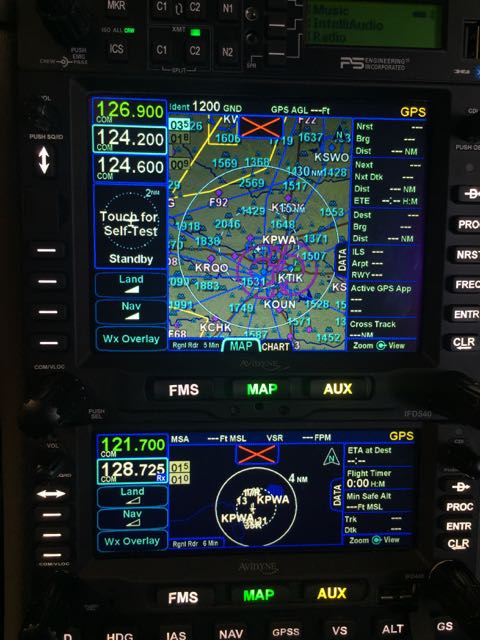
|
||
|
Ron L
|
||
 |
||
arkvet 
Senior Member 
Joined: 12 May 2017 Location: Arkansas Status: Offline Points: 107 |
 Post Options Post Options
 Thanks(0) Thanks(0)
 Quote Quote  Reply Reply
 Posted: 22 Jun 2017 at 9:34am Posted: 22 Jun 2017 at 9:34am |
|
|
Excellent. Thanks guys.
Honestly I didn't know I could change the top items. All it took was clicking on them. That's the perfect spot for the transponder code. |
||
|
Brent
PA32-301 IFD550 / AXP322 / SkyTrax100 / Dual G5's / GFC 500 / JPI 830 |
||
 |
||
Gring 
Senior Member 
Joined: 30 Dec 2011 Location: Kingston, NY Status: Offline Points: 737 |
 Post Options Post Options
 Thanks(1) Thanks(1)
 Quote Quote  Reply Reply
 Posted: 22 Jun 2017 at 1:08pm Posted: 22 Jun 2017 at 1:08pm |
|
|
|
||
 |
||
arkvet 
Senior Member 
Joined: 12 May 2017 Location: Arkansas Status: Offline Points: 107 |
 Post Options Post Options
 Thanks(0) Thanks(0)
 Quote Quote  Reply Reply
 Posted: 28 Jun 2017 at 11:59am Posted: 28 Jun 2017 at 11:59am |
|
|
specific question regarding the NAV frequency blocks:
Since NAV frequencies are automatically put into place as flight plan progresses... what is the benefit of leaving the NAV frequency boxes on the left. I'd really prefer to just have a small data block that showed what was tuned in rather than using that much space for the active and standby NAV frequencies. Gring, I note you have dual 540's and have NAV frequencies on bottom only. Ronl has 3 comm frequencies displayed and no NAV. What are the pros / cons of each. I'd personally love the additional comm's available. Can I display (and potentially control) the NAV data block on the IFD 100 app and make all Comm blocks on the IFD itself?
|
||
|
Brent
PA32-301 IFD550 / AXP322 / SkyTrax100 / Dual G5's / GFC 500 / JPI 830 |
||
 |
||
Gring 
Senior Member 
Joined: 30 Dec 2011 Location: Kingston, NY Status: Offline Points: 737 |
 Post Options Post Options
 Thanks(0) Thanks(0)
 Quote Quote  Reply Reply
 Posted: 28 Jun 2017 at 2:10pm Posted: 28 Jun 2017 at 2:10pm |
|
|
I almost always have a NAV frequency loaded and active on my second box. This NAV frequency is one not in the flight plan so I tune it manually. I use it for interest mostly, but also SA. Interestingly, on Sunday I flew from NY out to Chatham on the Cape and lost all GPS in the airplane - dual IFDs, IPhone, iPad. I don't know why, ATC didn't know why, but it was out for 12 minutes before I got the first bar on the Sat page. In this case, I simply switched to VLOC mode and continued on.
If I had a PFD with DTK/TRK, I'd probably have three COM frequencies on my top box. |
||
 |
||
pburger 
Senior Member 
Joined: 26 Dec 2013 Location: United States Status: Offline Points: 406 |
 Post Options Post Options
 Thanks(0) Thanks(0)
 Quote Quote  Reply Reply
 Posted: 28 Jun 2017 at 4:04pm Posted: 28 Jun 2017 at 4:04pm |
|
|
I have a single 540, and I used two COM standby frequencies like ronl. I like to put in tower and ground, when I'm still talking to approach, or tower and departure when I talking to ground. It works pretty well for me, but you do have to get used to picking the standby frequency you want before pressing the flip/flop button.
I don't need to have COM and NAV on the screen at the same time. It takes up too much space on the screen. A quick press of the left knob toggles the frequencies from COM to NAV. Of course it's all personal preference, which is the beauty of the IFD... |
||
 |
||
arkvet 
Senior Member 
Joined: 12 May 2017 Location: Arkansas Status: Offline Points: 107 |
 Post Options Post Options
 Thanks(0) Thanks(0)
 Quote Quote  Reply Reply
 Posted: 28 Jun 2017 at 4:16pm Posted: 28 Jun 2017 at 4:16pm |
|
Another simple thing I missed! I realized pressing the button toggled between them when both were displayed but didn't even think about it pulling it up if it was "hidden". Perfect. Thanks. I'm going to add those standby frequencies and drop the Nav box.
|
||
|
Brent
PA32-301 IFD550 / AXP322 / SkyTrax100 / Dual G5's / GFC 500 / JPI 830 |
||
 |
||
ac11 
Groupie 
Joined: 21 Aug 2016 Location: SF Bay Area Status: Offline Points: 98 |
 Post Options Post Options
 Thanks(0) Thanks(0)
 Quote Quote  Reply Reply
 Posted: 29 Jun 2017 at 2:57am Posted: 29 Jun 2017 at 2:57am |
|
|
The multiple standby frequencies is one of the things that sold me on the IFD 540. I use 3 standby frequencies. With this setup, I'll have all frequencies already programmed for an approach, whether I go missed or I land and switch to ground. Standby 1 is a little sensitive for some reason. I use the frequency button a lot, but selecting standby 1 often brings up the keypad instead of just highlighting it.
|
||
 |
||
DH82FLYER 
Groupie 
Joined: 15 Dec 2012 Location: Queensland Status: Offline Points: 88 |
 Post Options Post Options
 Thanks(0) Thanks(0)
 Quote Quote  Reply Reply
 Posted: 29 Jun 2017 at 7:41am Posted: 29 Jun 2017 at 7:41am |
|
I completely agree, great care is required in selecting "standby 1", as touching it frequently causes the onscreen keypad to appear. In fact the 'Achilles heel' of multiple standby frequencies, is the difficulty in selecting them (for subsequent transfer), especially in turbulence. Thomas |
||
 |
||
AviSimpson 
Senior Member 
Joined: 31 Mar 2015 Location: Lincoln, MA Status: Offline Points: 765 |
 Post Options Post Options
 Thanks(1) Thanks(1)
 Quote Quote  Reply Reply
 Posted: 29 Jun 2017 at 8:59am Posted: 29 Jun 2017 at 8:59am |
|
This very topic came up yesterday. We will be looking to make some improvement around this in the future.
|
||
|
Simpson Bennett
Avidyne Corporation Product Manager |
||
 |
||
AUXAIR 
Senior Member 

Joined: 01 Jul 2015 Location: KSUA Status: Offline Points: 138 |
 Post Options Post Options
 Thanks(0) Thanks(0)
 Quote Quote  Reply Reply
 Posted: 29 Jun 2017 at 9:21am Posted: 29 Jun 2017 at 9:21am |
|
Thanks, Simpson, I love the multiple standbys, and always use it, but it does often take multiple shots to select the "right" standby when in turbulence. Possibility of cycling through the standbys with the select button when multiple choices are displayed? |
||
|
David E.
Cessna 182 RG II |
||
 |
||
AviSimpson 
Senior Member 
Joined: 31 Mar 2015 Location: Lincoln, MA Status: Offline Points: 765 |
 Post Options Post Options
 Thanks(0) Thanks(0)
 Quote Quote  Reply Reply
 Posted: 29 Jun 2017 at 10:31am Posted: 29 Jun 2017 at 10:31am |
|
|
That might be a solution.
|
||
|
Simpson Bennett
Avidyne Corporation Product Manager |
||
 |
||
Sanjiv 
Groupie 
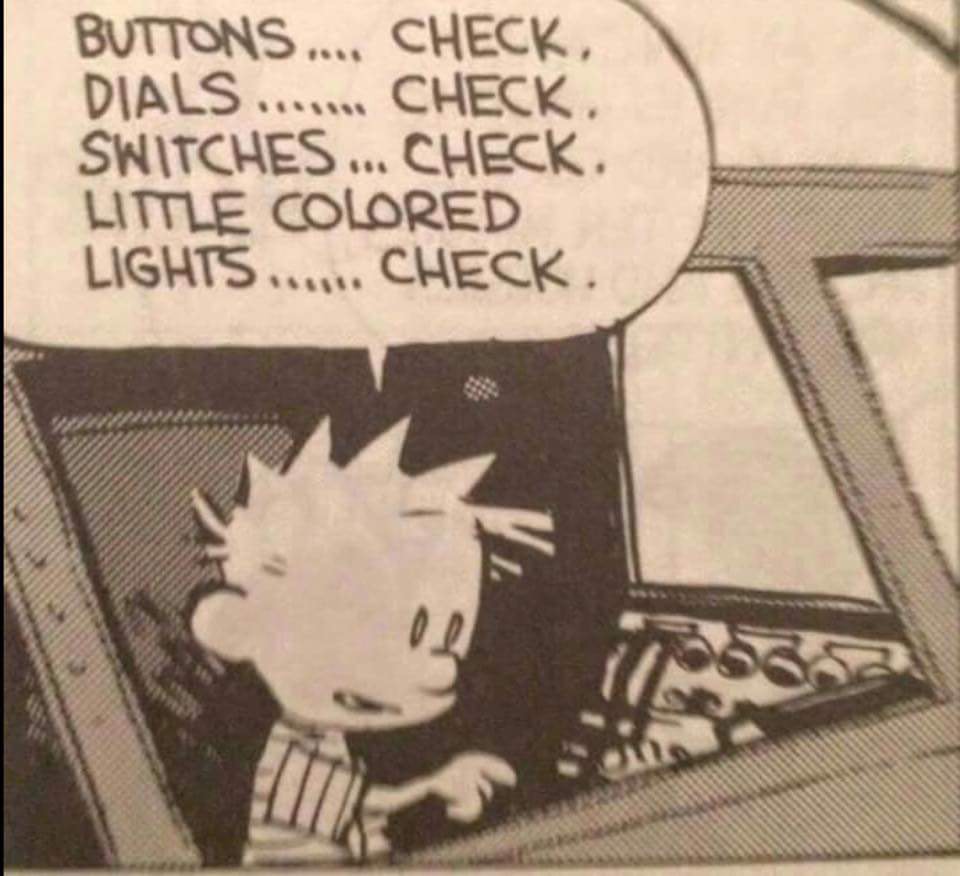
Joined: 20 Nov 2016 Location: N14 Status: Offline Points: 48 |
 Post Options Post Options
 Thanks(0) Thanks(0)
 Quote Quote  Reply Reply
 Posted: 09 Jul 2017 at 9:16am Posted: 09 Jul 2017 at 9:16am |
|
|
I have it on top right. Or you get it by three clicks on Nav/com. Also. Have yoke switch for ident. |
||
|
PA28-236 @N14
|
||
 |
||
Post Reply 
|
|
|
Tweet
|
| Forum Jump | Forum Permissions  You cannot post new topics in this forum You cannot reply to topics in this forum You cannot delete your posts in this forum You cannot edit your posts in this forum You cannot create polls in this forum You cannot vote in polls in this forum |